Can I show a resource only under certain conditions?
Yes, you can. Once you have activated the edit mode of the resource, you can set the conditions for the access (Restrict Access section). For example, you can decide to make the resource available only in a given period of time, or starting from a specific date. Furthermore, you may decide to make it available only after the student has obtained a specific grade in a quiz or assignment, or after they have visualized a previous resource. Finally, you can choose whether to show the resource immediately (in this case, the student will see that the resource is there, but they will not be able to access it), or to keep it hidden and show it only once the conditions are fulfilled.
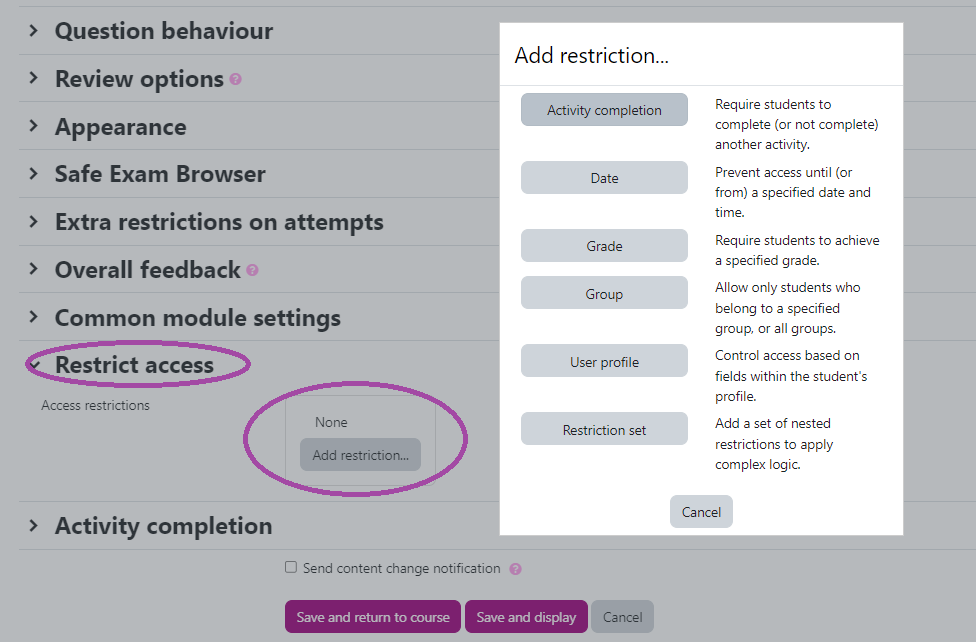
(last update: 03.07.2023)
