Is there a way to add topics (or weeks) to my course?
Yes, there is. First of all, click on Edit mode. For adding some topics (or weeks) scroll through the main page of the course to where you want to add the topic: after selecting the desired section (topic or week), you will need to click on Add topic.
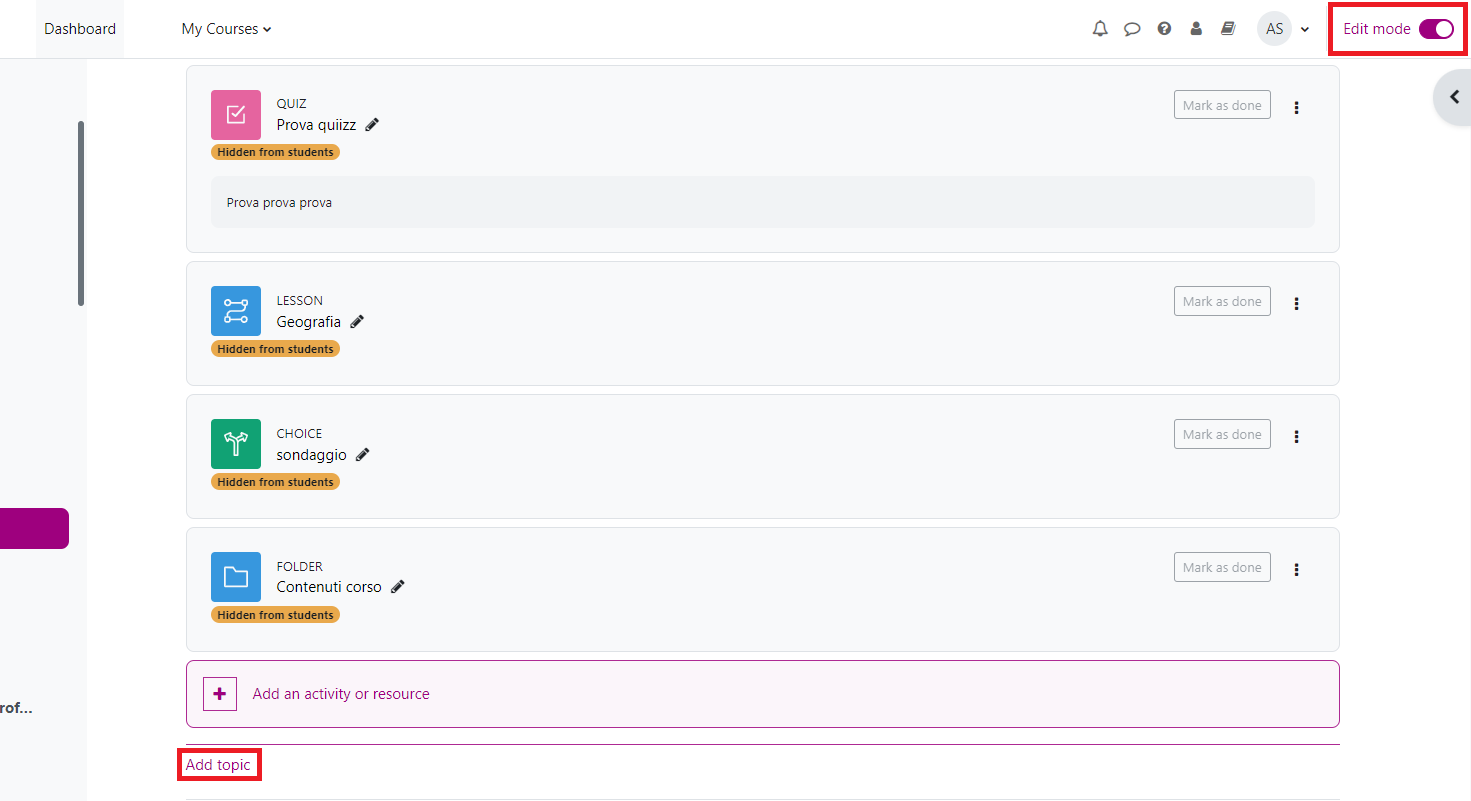
(last update: 12.05.2023)
