Can I assign a special role to some students on a specific course resource?
Yes, this is possible. For example, the teacher can decide to give Teacher rights to some of his students on a folder, so that they can easily upload files to it. To do this, click on Edit on the right of the resource for which you want to give special rights to some students and then on Assign roles.
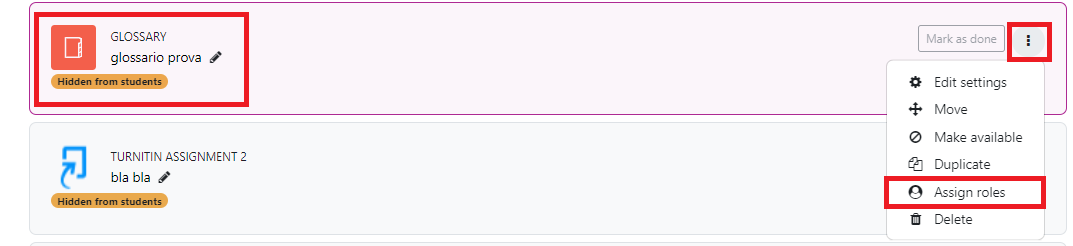
If the role we want to assign is that of teacher we will have to click on Teacher
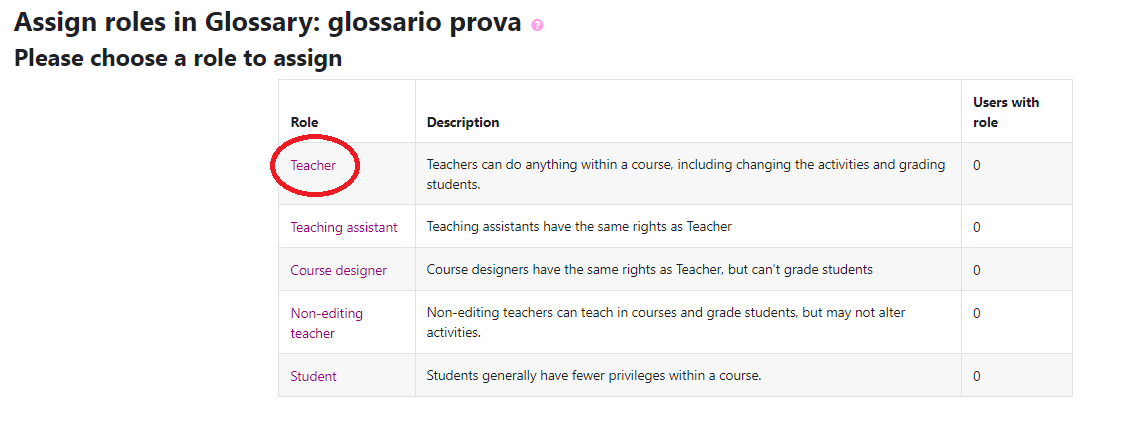
You will then need to select the names of the students you want to assign the role to from the list of Potential Users and add them to the Existing Users.
Attention: by assigning the Teacher role to students, you give them the right not only to upload files, but also to delete them from the resource in question.
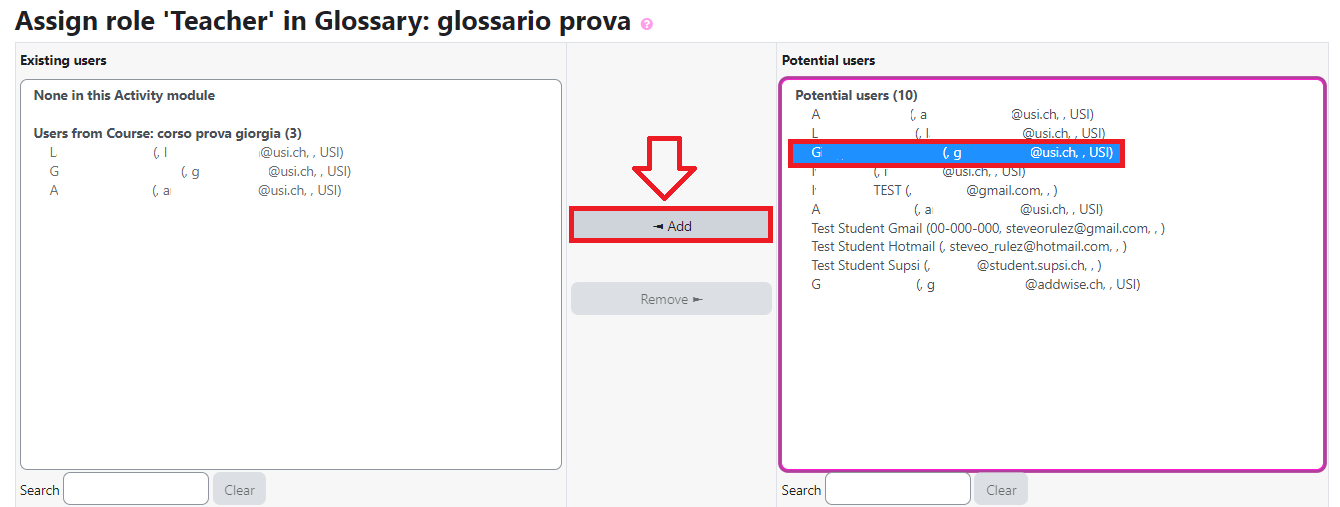
(last update: 12.06.2023)
