How can I activate the Amanote filter in iCorsi?
To activate in your course Amanote, which allows students to take notes and highlight documents directly within iCorsi, you can follow this procedure:
- Click on “More” in the menu below the course name.
- Click on “Filters.”
- In the Amanote section, select the option “On”.
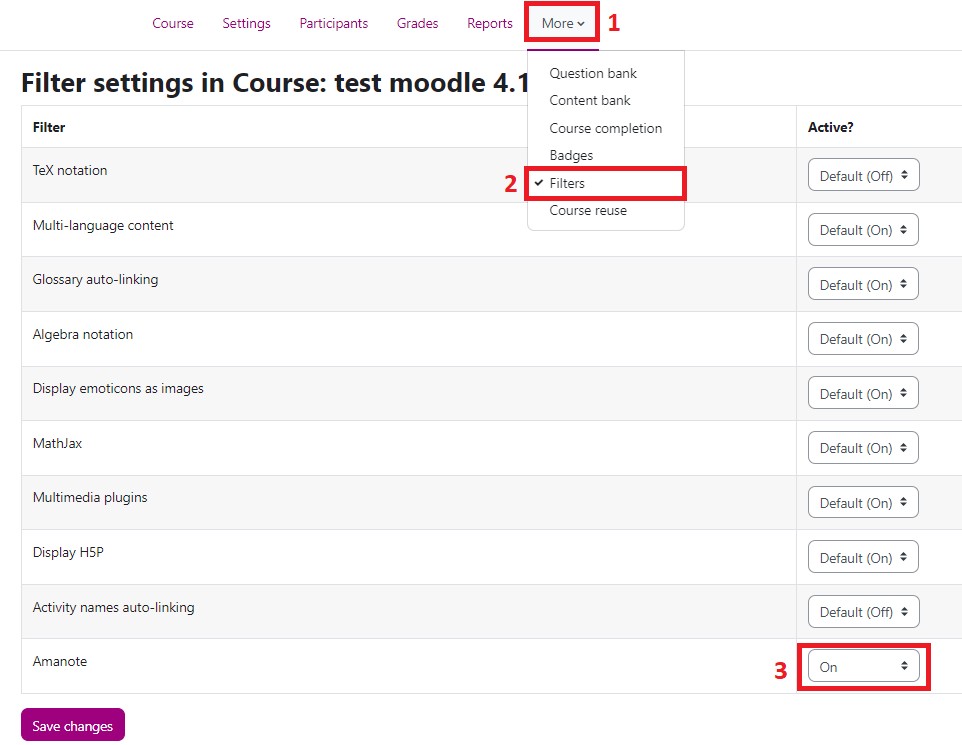
Amanote is now active in the course, and students can take notes directly on the documents available in it.
(Last updated: 06.09.2023)
