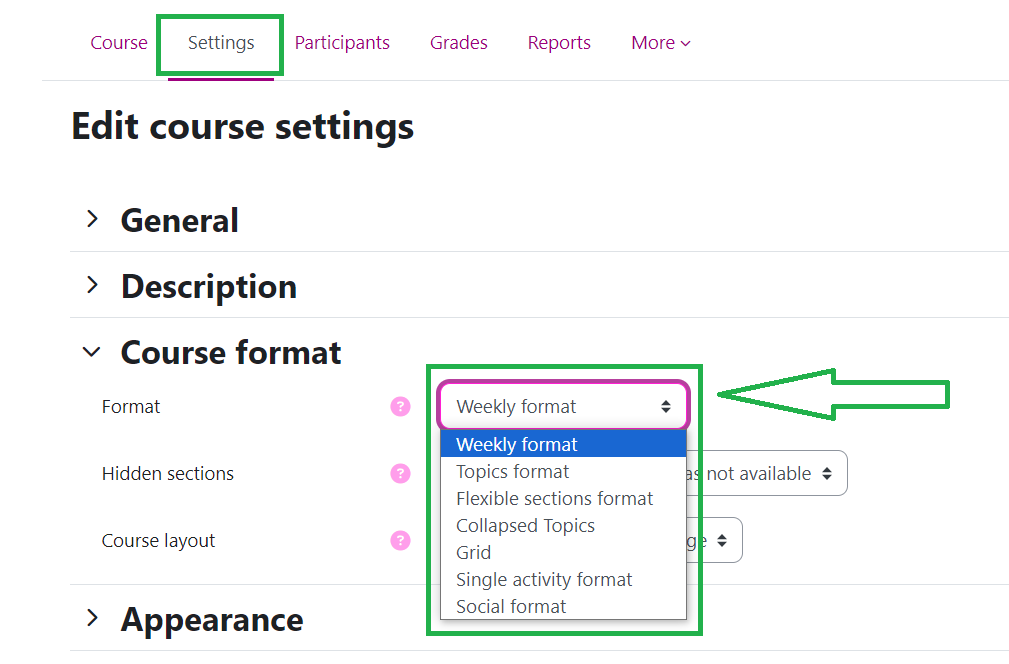How can I change the structure of my course?
You can change the course format by clicking on Settings under the menu. The new version of iCorsi has seven new formats:
- Weekly format (you can choose the number of weeks that you will have in your course);
- Topics format (you can choose the number of topics that you will have in your course);
- Flexible sections format (allows you to create sub-sections);
- Collapsed topics;
- Grid format;
- Single activity format (it only has one section, and allows the teacher to add one activity only to the course);
- Social format (your course can become a forum).
(last update: 17.07.2024)