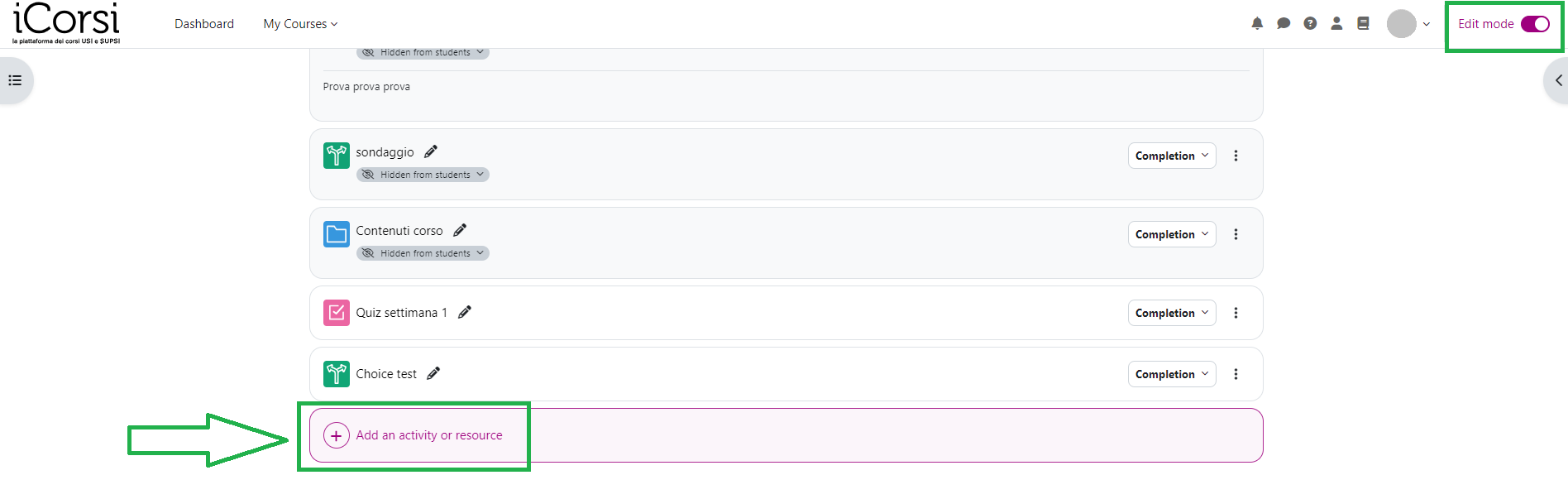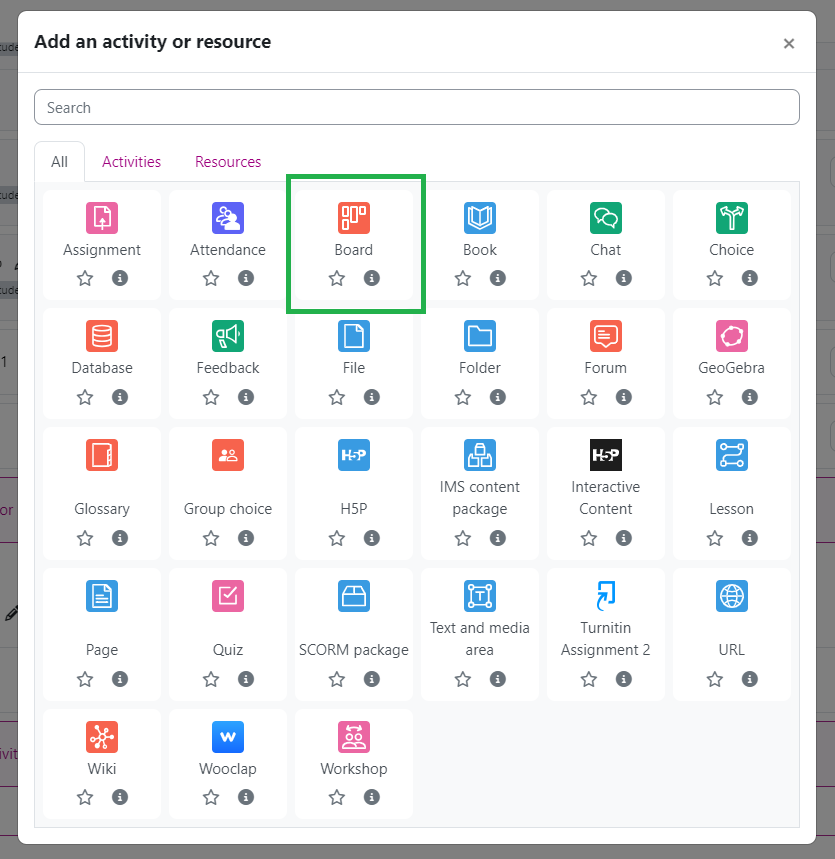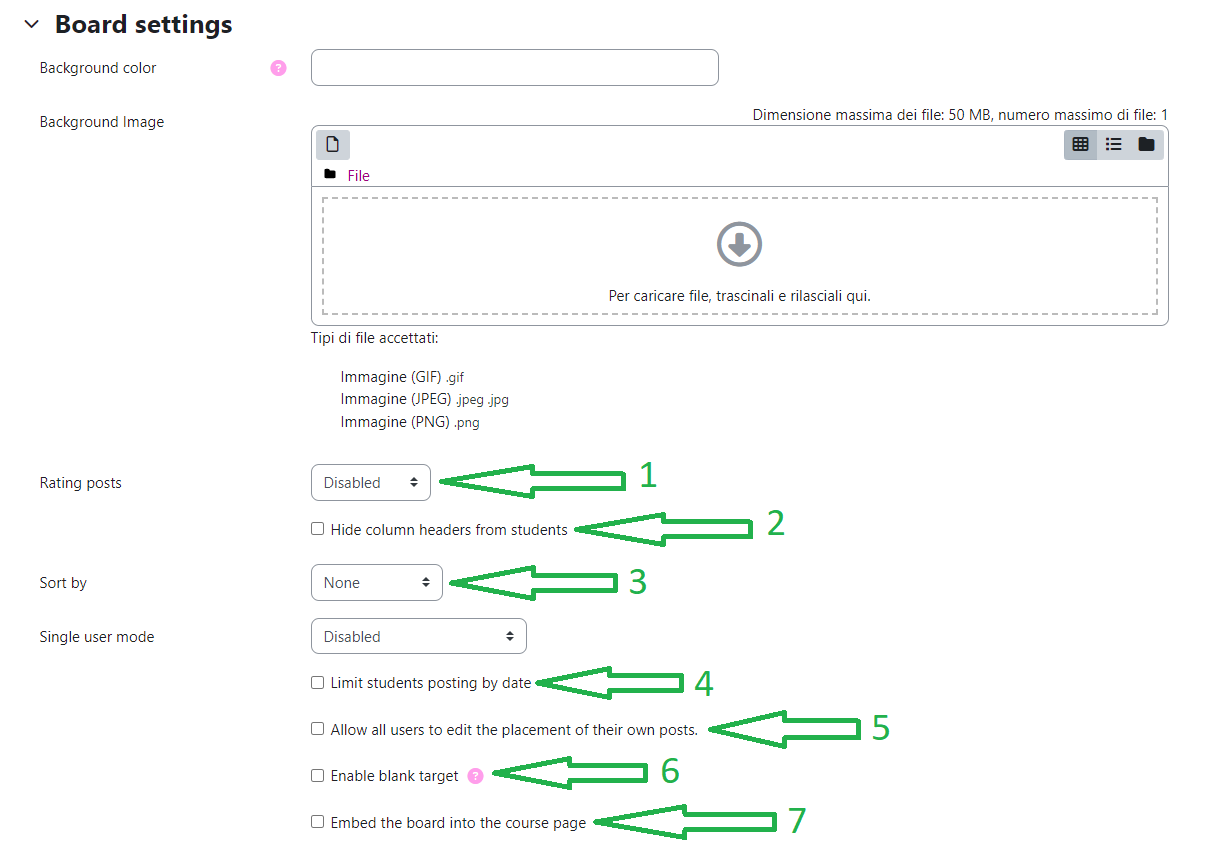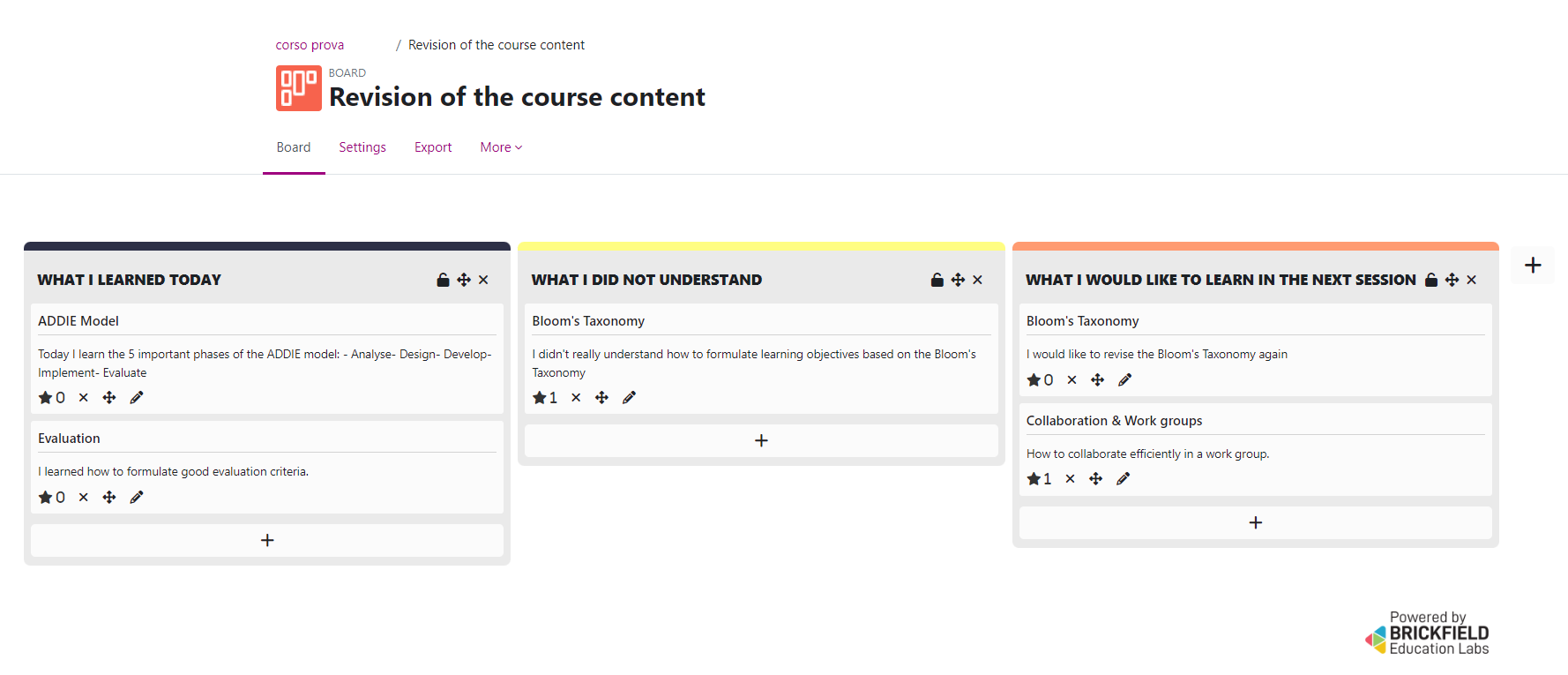How do I create a Board activity?
Turn the Edit Mode on and click on Add an activity or resource in a section of the home page.
Select Board in the list of activities.
In the General section enter a title eventually a description of the activity.
In the Board settings section you can :
- (1) Enable the “starring” of the post (by students, lecturers or both).
- (2) Hiding the title of columns.
- (3) Sort posts according to a criterion (creation date or star count).
- (4) Set a closing date for submissions.
- (5) Enable the possibility to move own posts from one category to another.
- (6) Force a link to be opened on a new page (we recommend always enabling this option!).
- (7) Integrate the board directly into the course home page. This allows students not to have to click on the activity to open the board, but can already work on from the home page.
Your Board is ready to be used by your students!
Last update: 17.07.2024