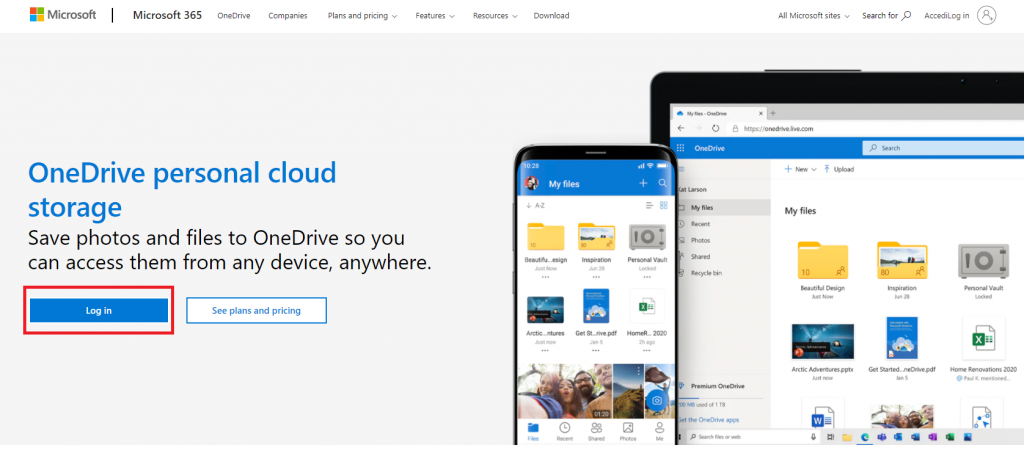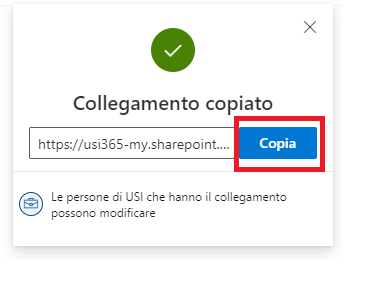How can students upload an audio/video file?
To allow students to record an audio or video file and submit it as an attachment through the “Assignment” activity, it is necessary to select the “Online text option” within the section “Types of submission” in the “Assignment” settings.
If you wish to activate this functionality or if you require students to submit large files (e.g., photos of one or more paper sheets, pictures, videos, etc.), it is necessary to contact the eLab.
You can also upload audio/video files to OneDrive. To do this, click on log in to the web page
Enter your Microsoft credentials and once OneDrive is open, click on upload at the top, choose if you want to upload a file or a folder and select the content you want to share.
At this point clicking on the file on share will allow you to share the file via a link by clicking on copy link.
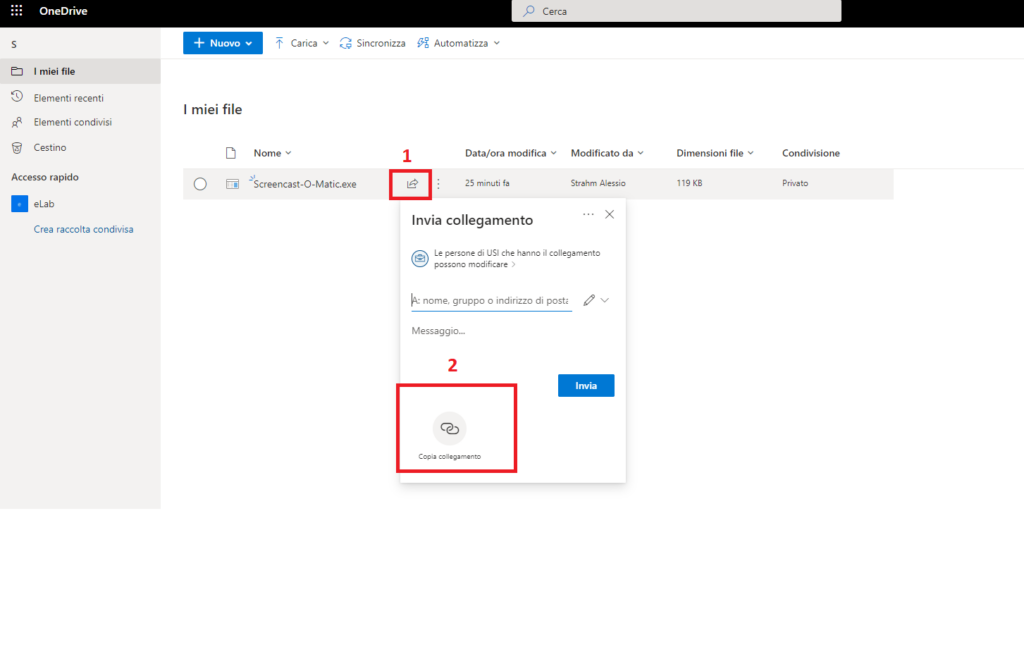
At this point you can copy the generated link by clicking on copy. Then just paste it and send it to the desired teacher. In this way the file will be shared with the teacher, who will be able to open it and/or download it.
(last update: 24.08.2021)