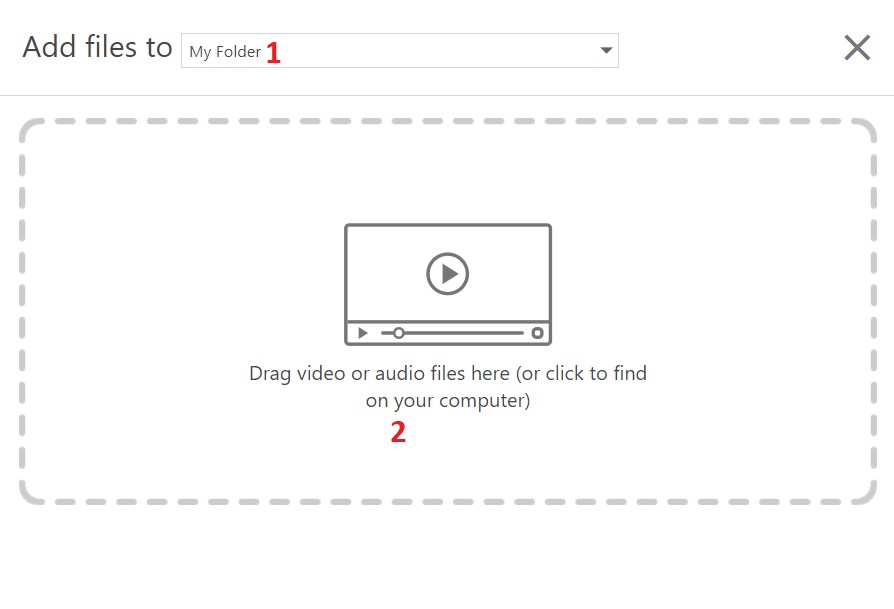How can I upload a video in Panopto?
Teachers can upload their videos on Panopto and share them with students.
Click on “Create”, then on “Upload media”.
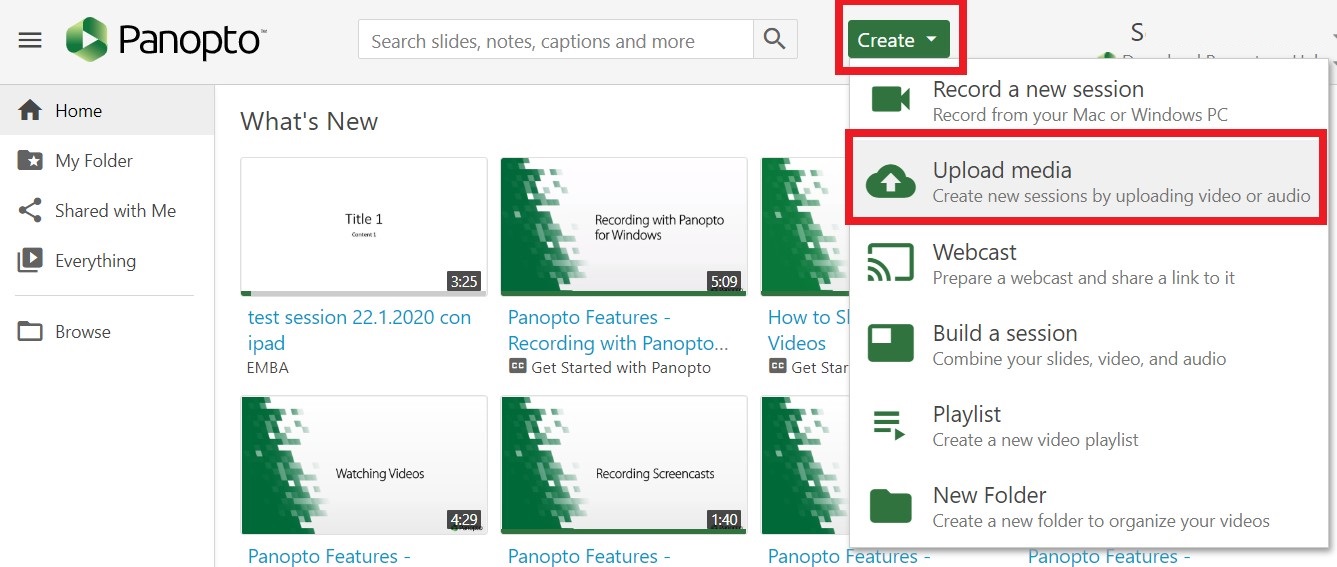
Select the folder where you want to save the video (1) and upload the video (2) by dragging it into the destination area or choosing it from you documents.
Once the upload is complete, clicking on the share icon on the bottom right it will be possible to copy the link to be shared with students through iCorsi.
(last update: 24.08.2021)