How can I check that all students have submitted the quiz?
You can check which students have submitted the quiz under “Results” in the settings menu.
At the bottom of the page, you will find a table showing a recap of the students’ attempts.
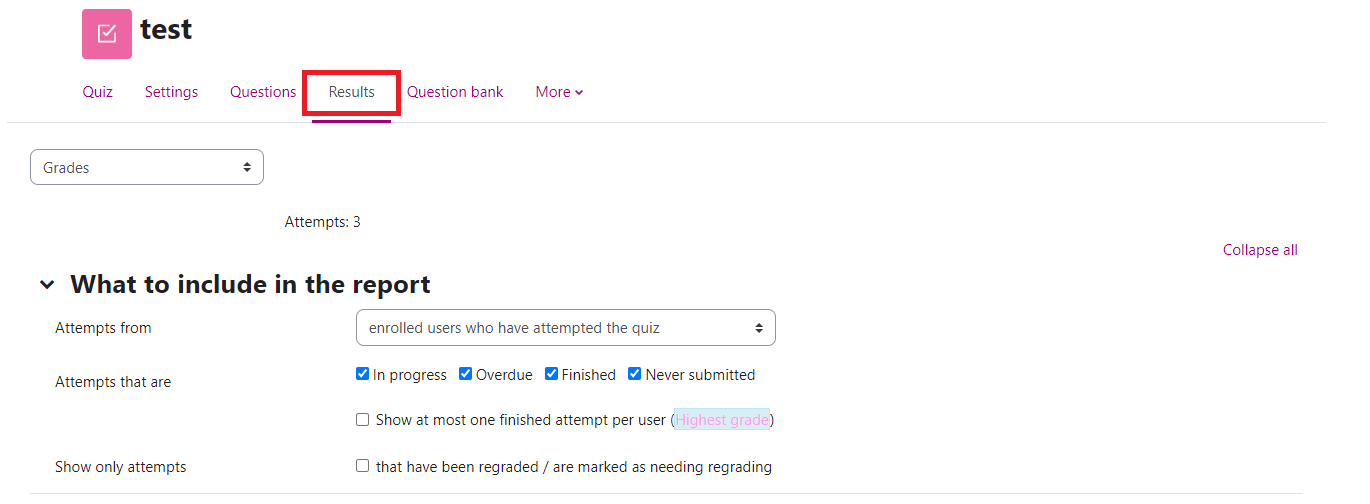
In this table you will find several pieces of information including when the quiz was started and when it was completed.
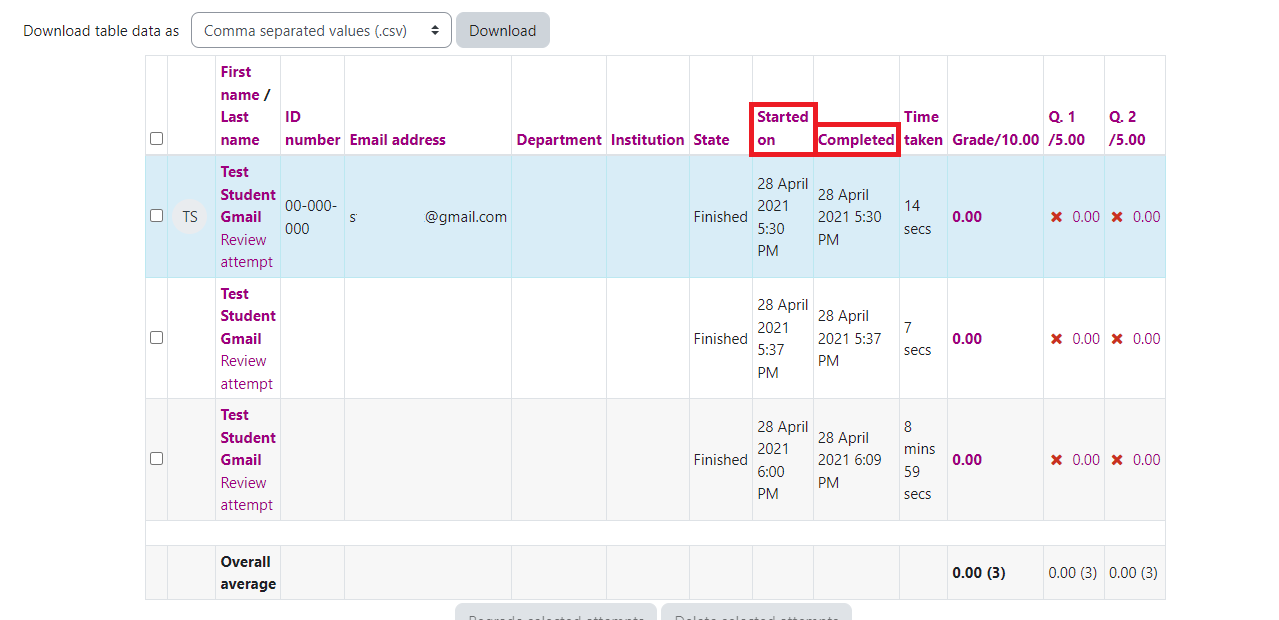
(last update: 19.05.2023)
