How can I submit a Turnitin assignment on behalf of a student?
To submit a Turnitin assignment on behalf of a student, the student must first be enrolled in the course.
By clicking on the Turnitin assignment, a file can be submitted as a teacher by clicking on the cloud icon located next to the student’s name.
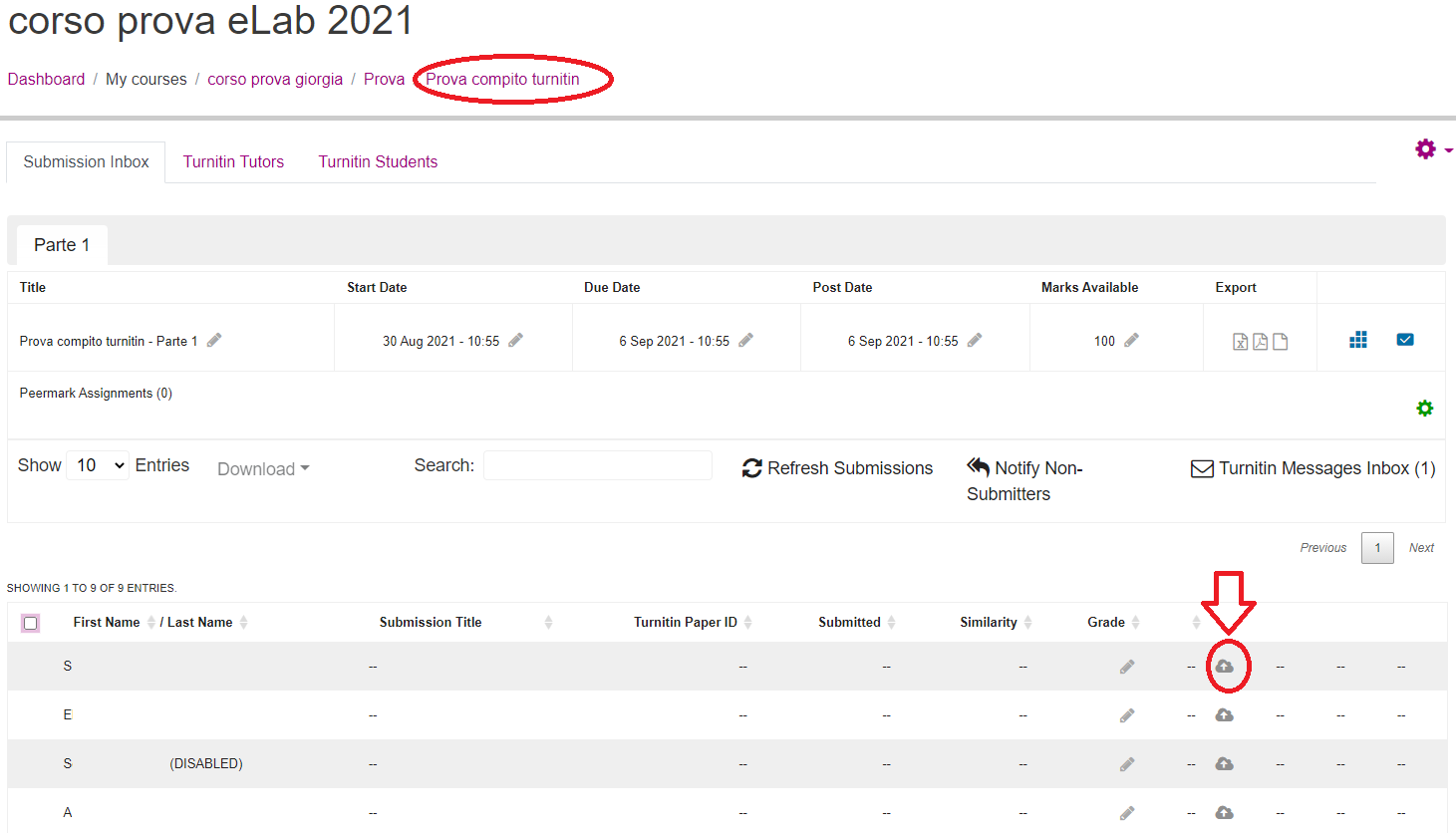
At this point you will simply need to upload the document from the documents on your PC and click on “add submission”.
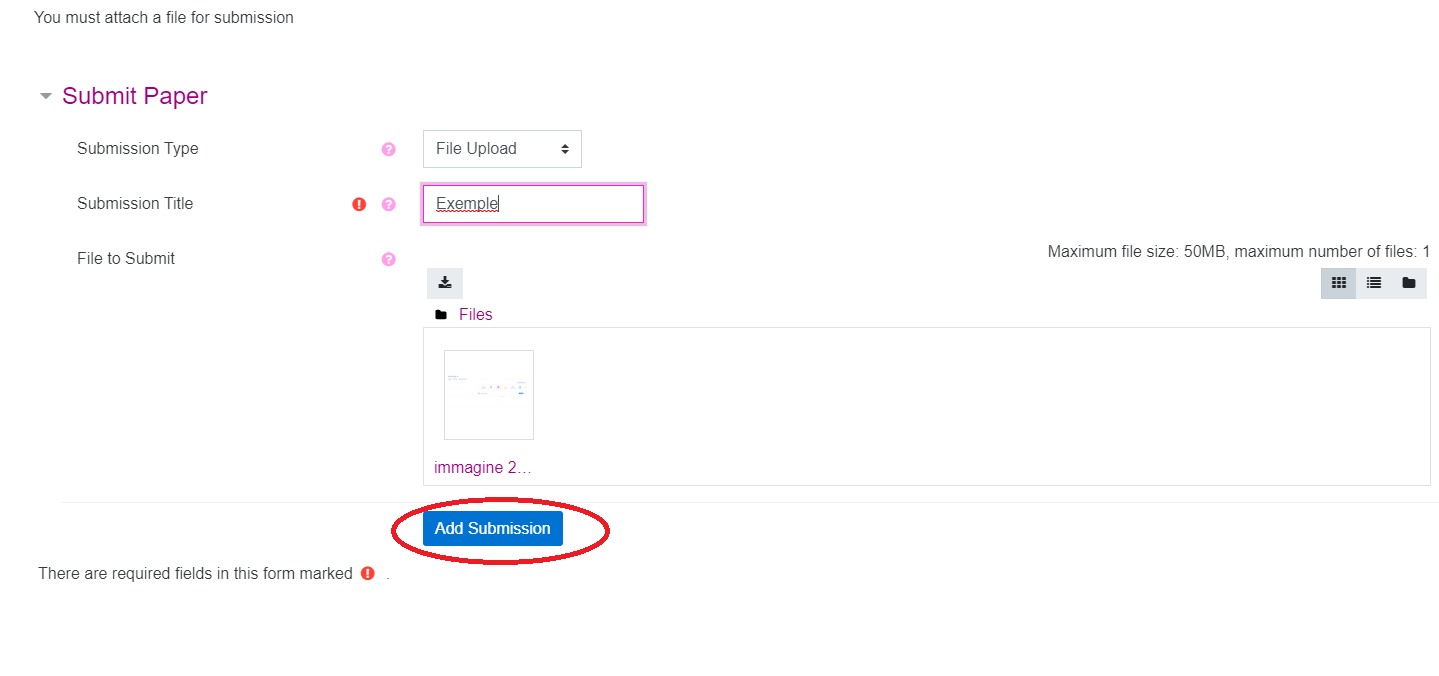
At this point the document will be uploaded to Turnitin.
(last update: 30.08.2021)
