How can I import questions created outside of iCorsi?
Go to the page “Question bank” of the course, click on “Import” and choose the format in which the questions you want to import have been saved. Then upload the file into the appropriate “box”.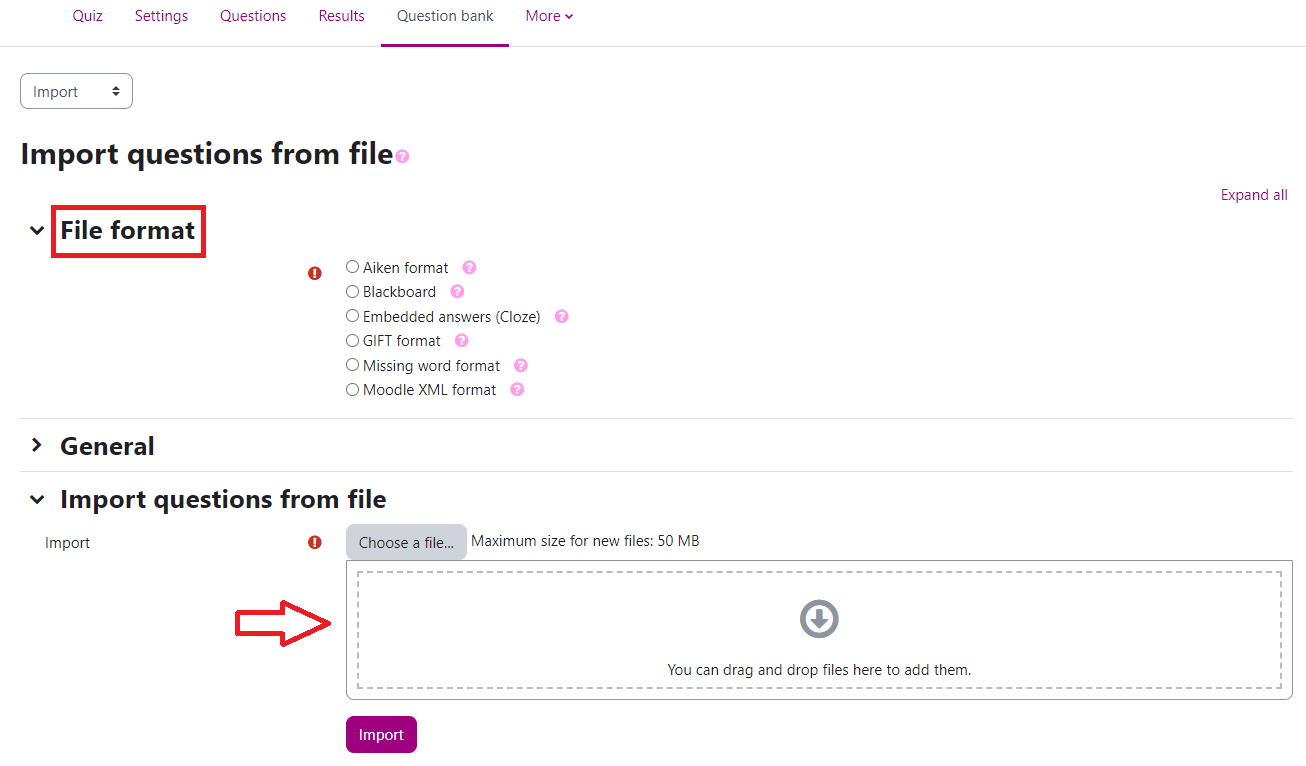
If you need help to import the questions saved in one of the above mentioned formats, please contact the eLab.
(last update: 02.06.2023)
