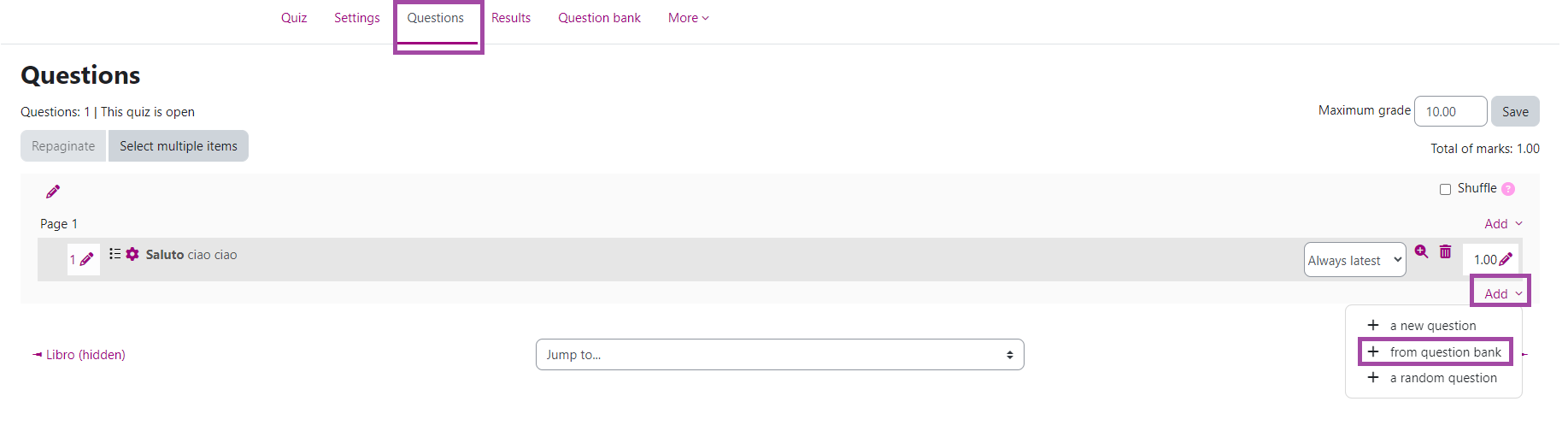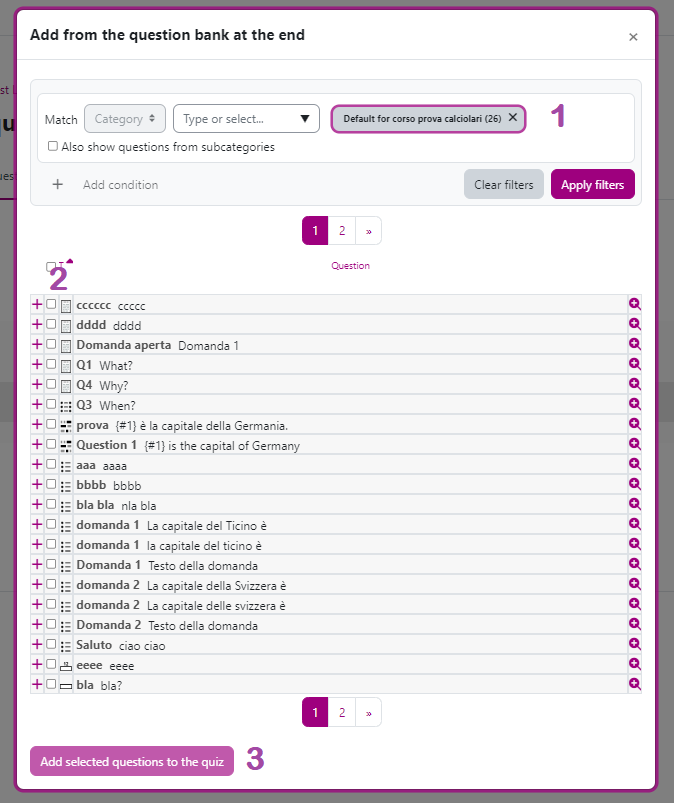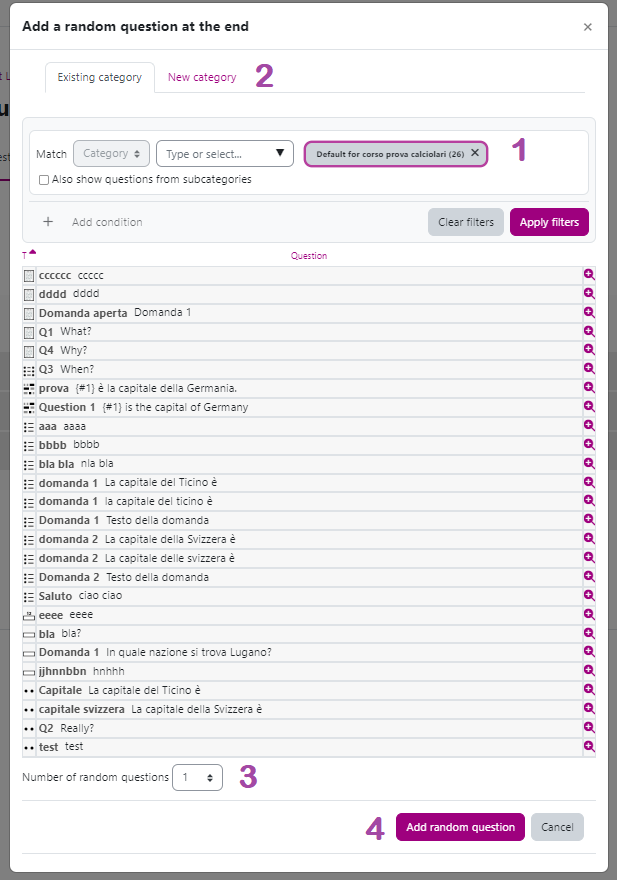How can I select questions for the quiz from the question bank?
To add specific questions from the question bank to a quiz, go to the quiz and open the “Questions” section and then click on “Add” and then on “from question bank”:
Select the category (1), select the questions (2), then click on “Add selected questions to the quiz” (3).
It is also possible to have the system randomly choose the questions for the quiz from the question bank and from a specific category. If you want to enable this option, click on “Add”, then on “a random question”.
Select the category from which you want to pick the question (1). If there is no category, select “default” or create a new category (2). Choose how many random questions will be selected from the category (3) and add them to the quiz (4).
(last update: 17.07.2024)