How can I post a message in a forum?
Some courses contain spaces for online discussions – forums.
To start a new discussion in a forum enter the forum and follow the steps below:
- Click on the button Add discussion topic.
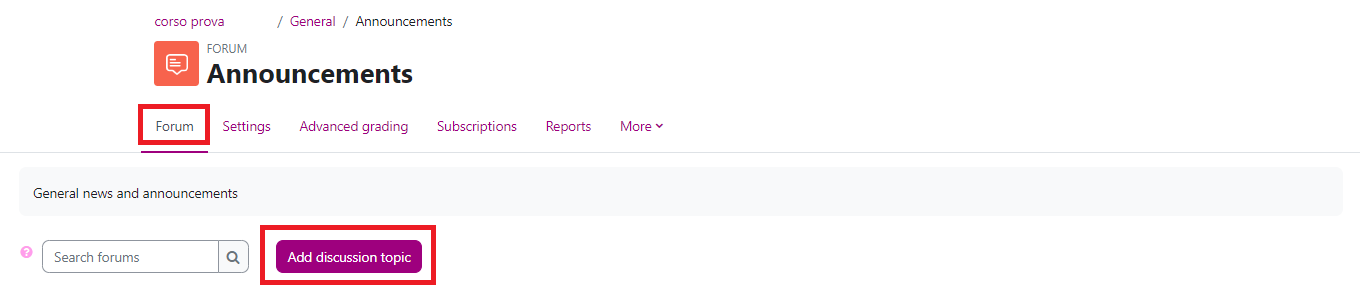
- Write your message; you can also add an attachment (if you have more files, create a ZIP archive and use it as attachment).
- When you have posted the message, a notice will appear and inform you that you have 15 minutes to edit your message; after 15 minutes the message will be sent via e-mail.
To read the messages of other participants, click on their title in the first page of the forum.
If in a forum there are many topics, you can decide to pin the most relevant ones, so they will appear on the top of your page.
(last update: 02.06.2023)
