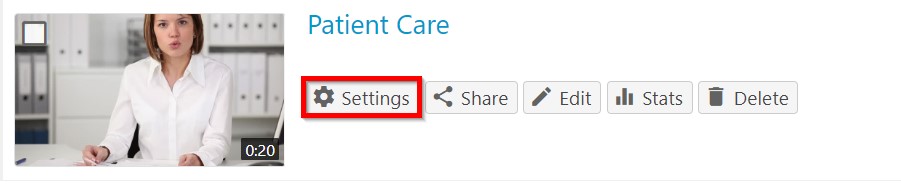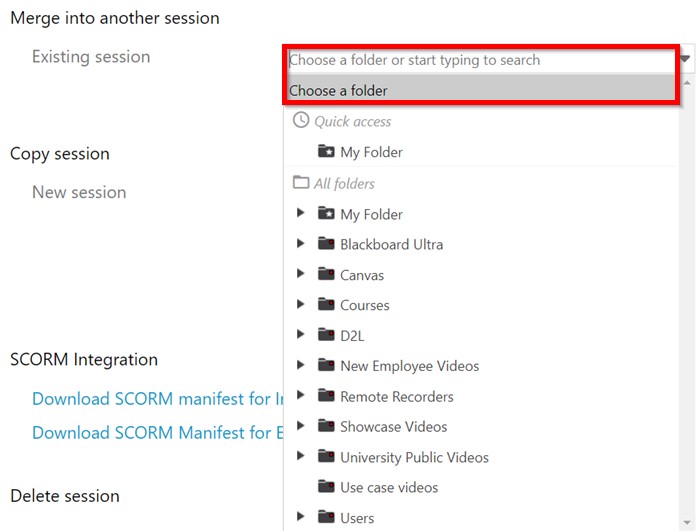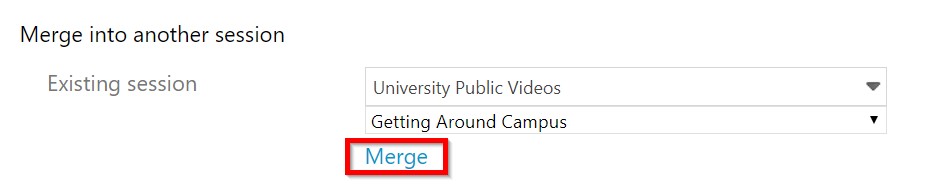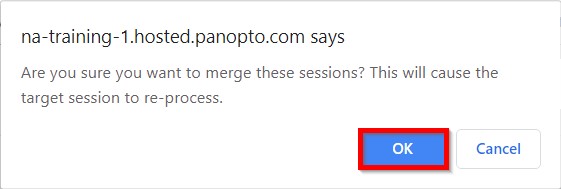How to merge two video on Panopto?
Panopto allows to join two video/sessions taking all the contents of a sessions and adding them to another session. This can be very useful if you recorded your primary and secondary streams as separated sessions. In your library you have to pass the mouse on the first session / on the first video that you want to join and click on “Settings”, then on “Manage”.
Click on the drop-down menu “Existing session” and select the folder where there is the other session / the other video that you want to joint at the current session.
Select the target session and click “Merge”. The current session and the target session will be recoded and synchronized as a single recording.
The target session now contains the contents of both sessions/videos. The target session will be redesigned after clicking “Merge” and it will no longer be available for viewing once the union has been made. You will receive a message that will inform you about that after clicking on “Merge”.
(Last update: 24-08-2021)