How to check the Assignment settings?
The teacher can check the Assignment settings by clicking on “Edit settings” in the Assignment menu (please, note that in order to do this operation, you must be in the editing mode).
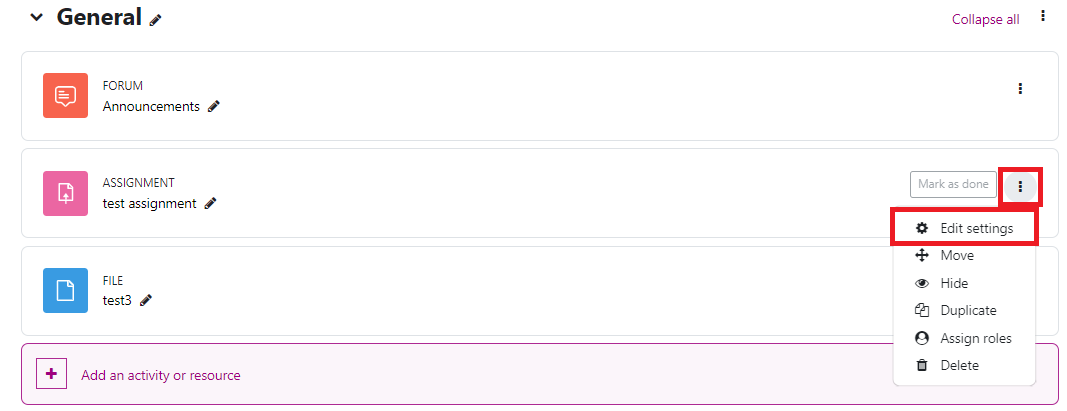
The teacher publishes on iCorsi (in the course they have been using all along the semester) the relevant information for the students. In order to publish these information, they can use the “Announcements” forum.
(last update: 07.06.2023)
