Can I duplicate some activities or resources within the course?
Yes, it is possible to duplicate any resource or activity available on the platform. This functionality can be very helpful for the activities, which are usually more complex than resources. For example, you can add a Choice (activity) in a course section, then duplicate it in another section, without having to re-add all the settings. To do this, you have to click on the Duplicate icon (2 overlapped folders) that is on the right of the resource/activity you wish to duplicate. Then you can move the copied activity where you want in the course.
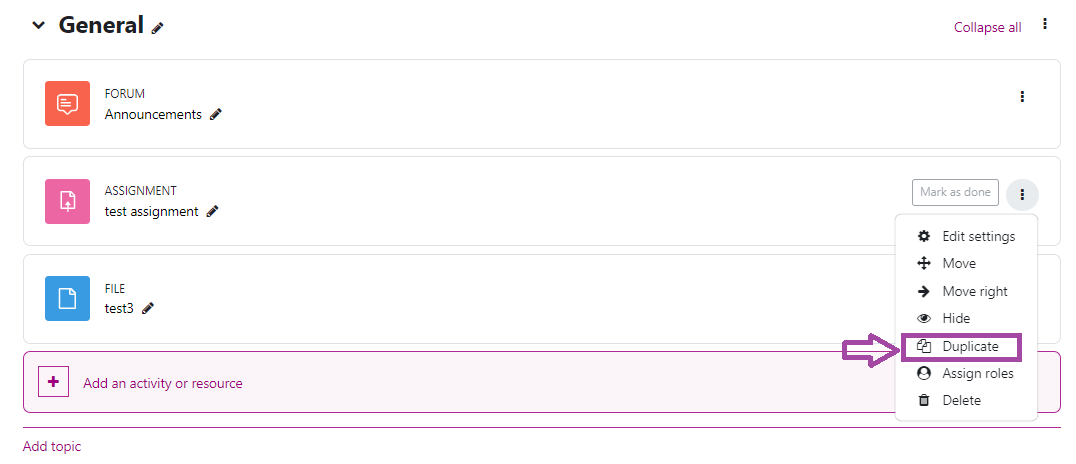
(last update: 03.07.2023)
