Is it possible to choose the type of notification you receive from the iCorsi platform?
First you need to click on Preferences on the top right of the screen, where your name appears. On the screen that opens, click under Notification preferences.
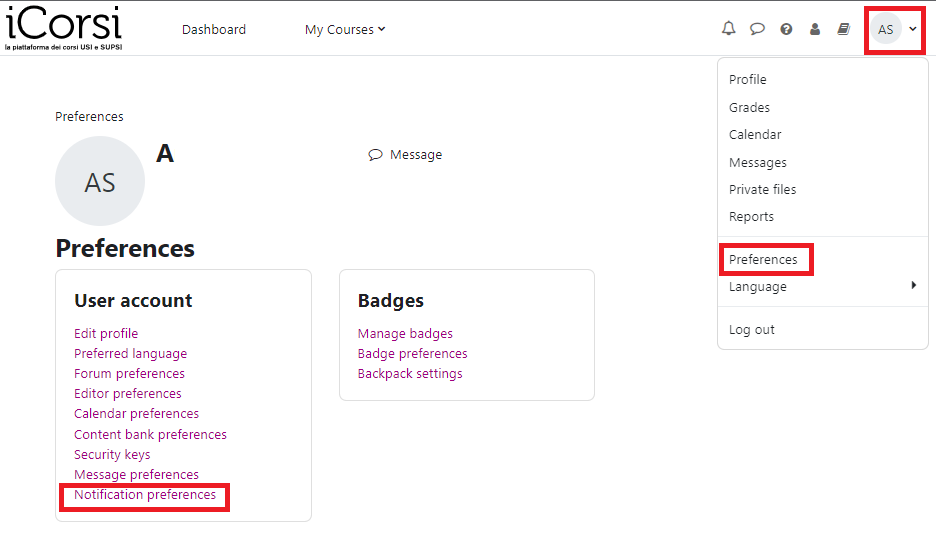
In the screen that opens, there will be a column on the right called Email with the settings banner next to it. Click on this sign.
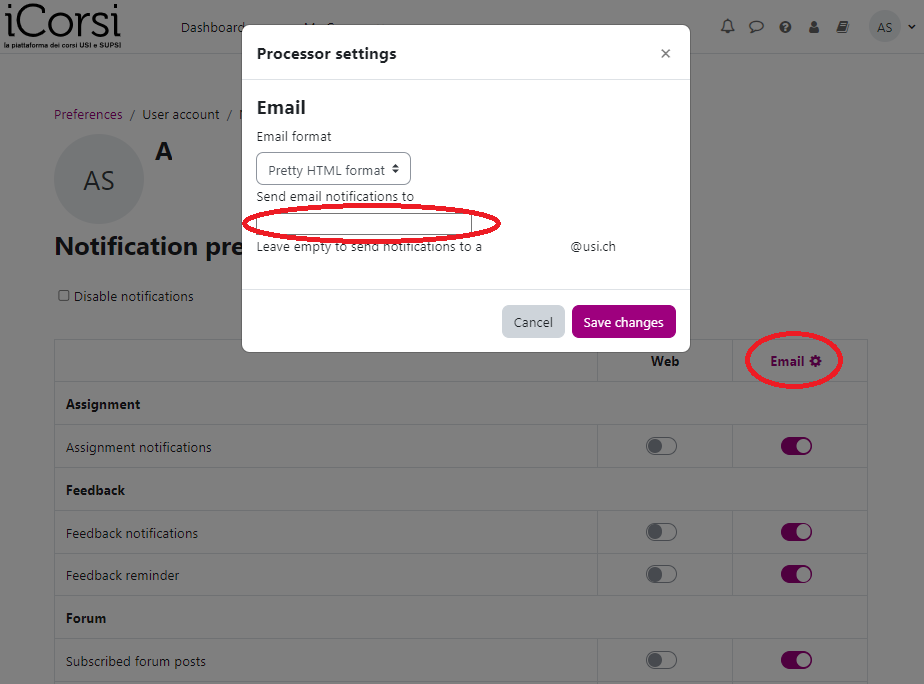
In the screen that will open, enter the Pretty HTML email format and then save the changes.
(last update: 12.06.2023)
