How can I embed a YouTube video directly in the course?
In the page of the video on YouTube, click on Condividi/Share, then on Incorporare/Embed in the window that opens.
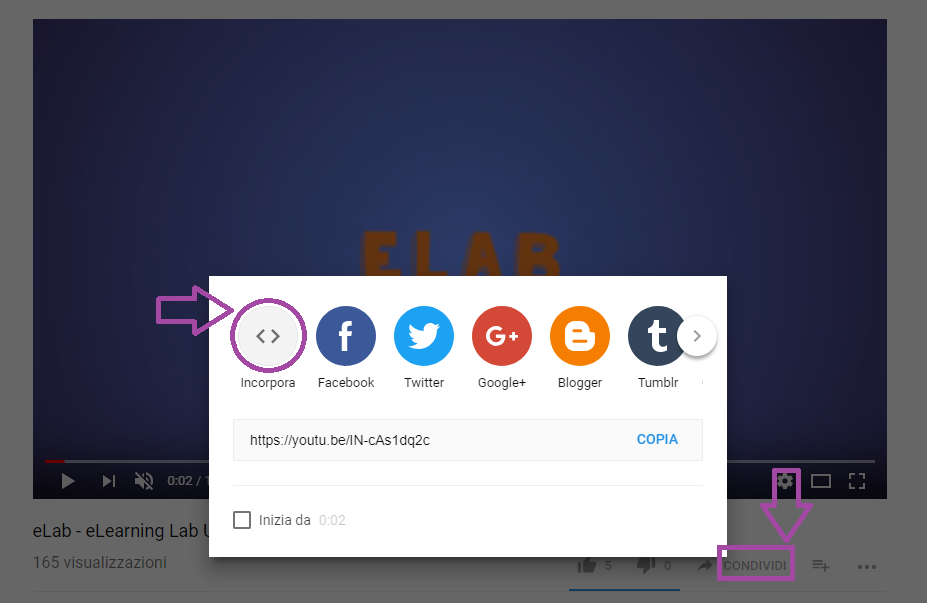
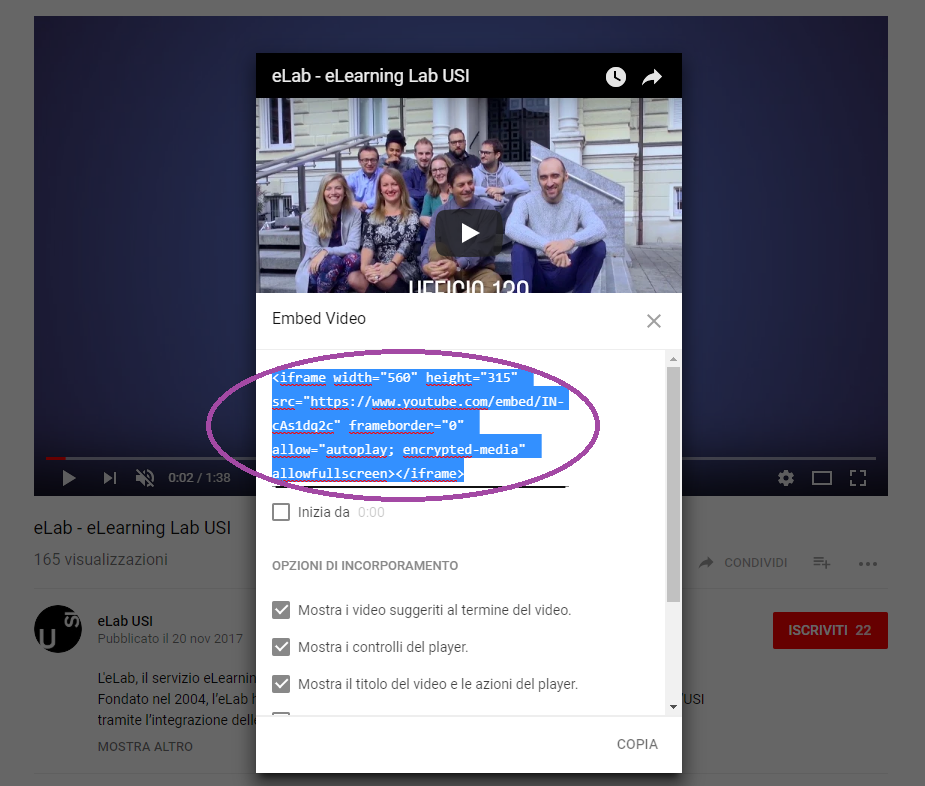
Now, copy the code that is displayed and insert it into an activity/resource in your course on the platform. To copy the code, it is necessary to select the HTML mode (available in more resources).
The embedding is also possible with other resources as the Flickr slideshows, the MindMeister maps or any other embed code.
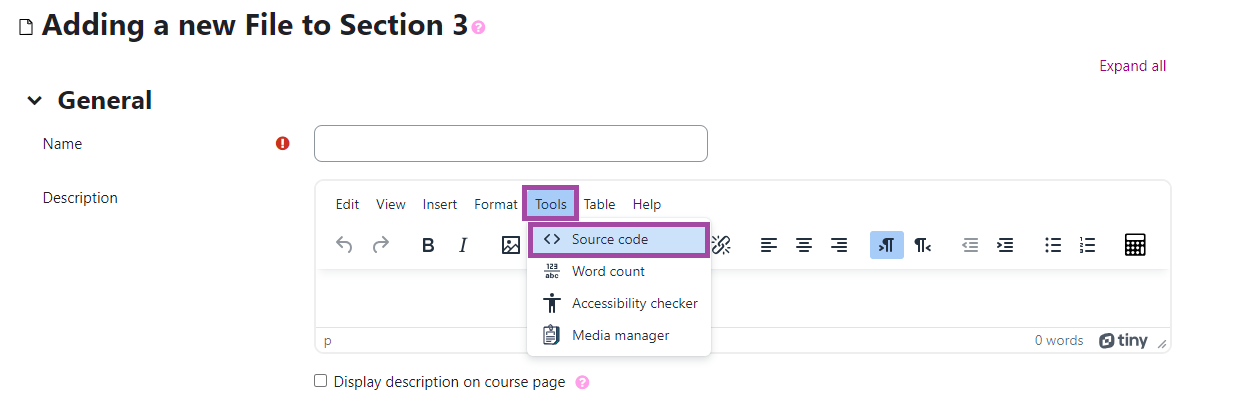
(last update: 19.05.2023)
