Is it possibile to import a resource or an activity from a course to another?
Yes, it is possible. You have to access the course in which you want to import the content (activity or resource), then click on More (1), then on Course reuse (2).
Now on the left corner click on Import (3).
Choose (4) the course from which you want to import the content (if the list is too long, you can search the course from the search box).
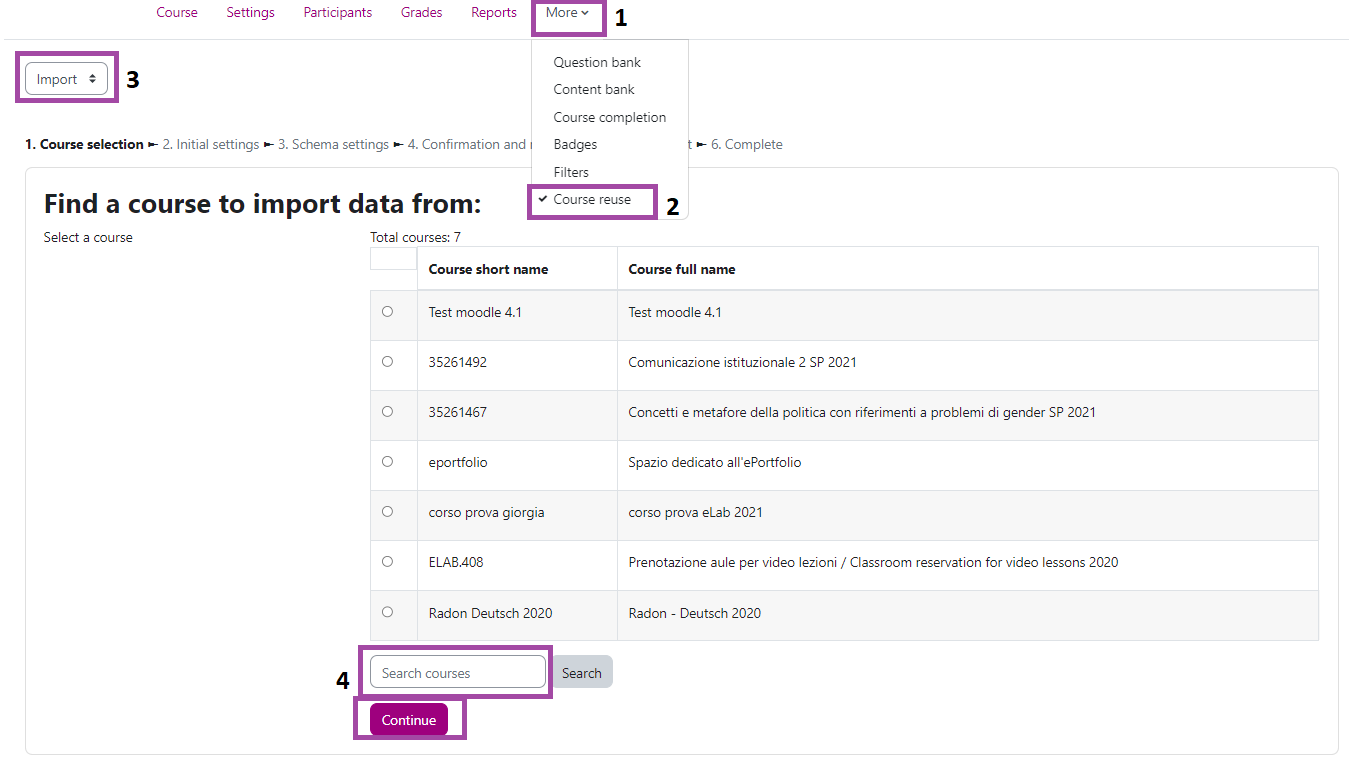
At this point, select the content you want to import. The contents are automatically inserted in the same section of the course of origin. For example, if you import a file from Course A to Course B, and this was placed into the Topic 3 in course A, it will be imported to Topic 3 for course B as well.
(last update: 24.07.2023)
