Can I annotate an assignment submitted through iCorsi?
Yes, you can annotate an assignment and send your notes and comments to the student directly from the platform (pdf, excel and word documents).
Click on your assignment, then on View/grade all submissions: the list of all submitted assignment will appear. Under the column called Grade, click on Grade button to add your evaluation for the student’s assignment.
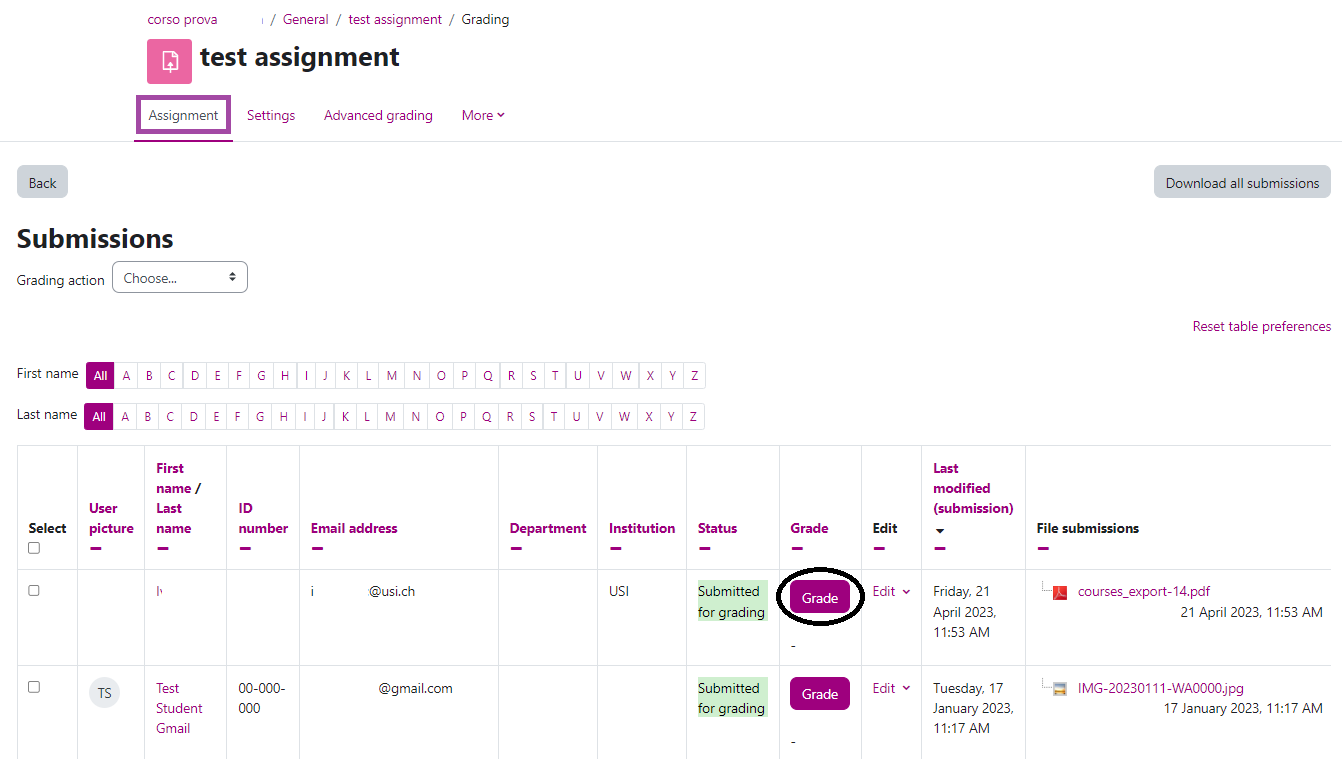
Then close the editor window and click on Saves changes.
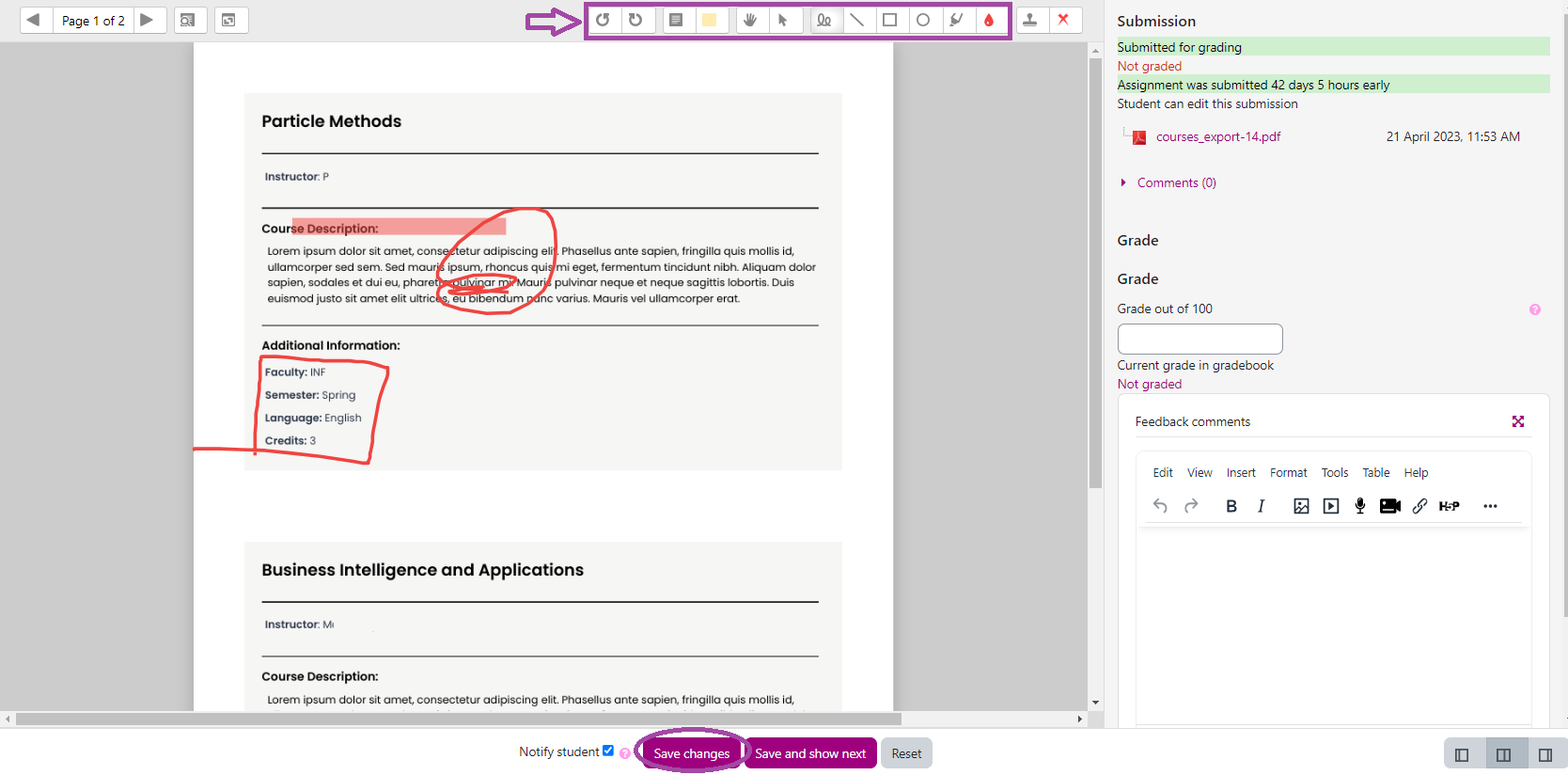
(last update: 12.06.2023)
