How can I exclude a source from the Turnitin originality report?
To exclude some sources from the similarity percentage, click on the title of your Turnitin assignment, then select Submission Inbox. Next to the student’s name you will find the title of the submitted file and the similarity percentage. Click on the percentage to open a pop-up with the full report. On the right column, select the source you want to exclude and click on Exclude. For every excluded source, you will see the percentage decrease.
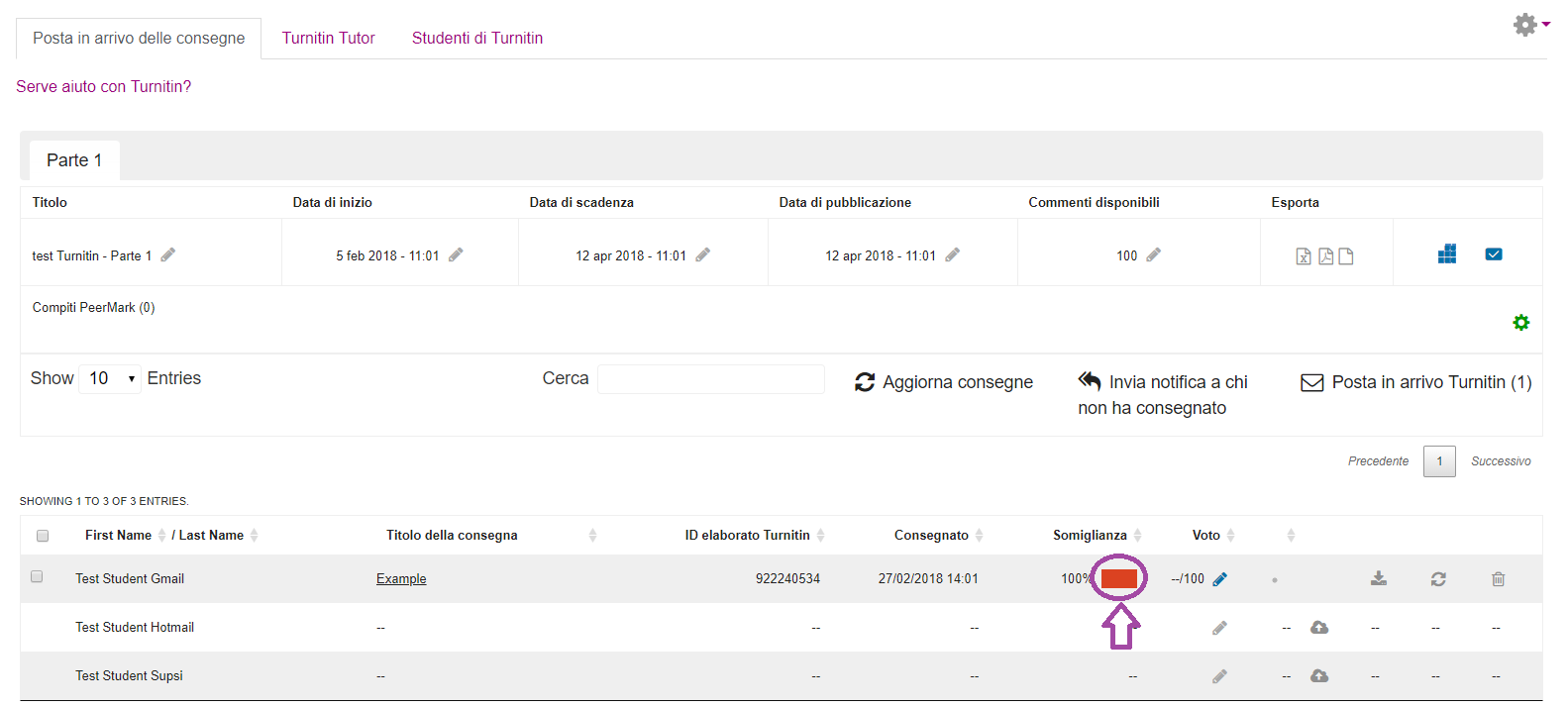
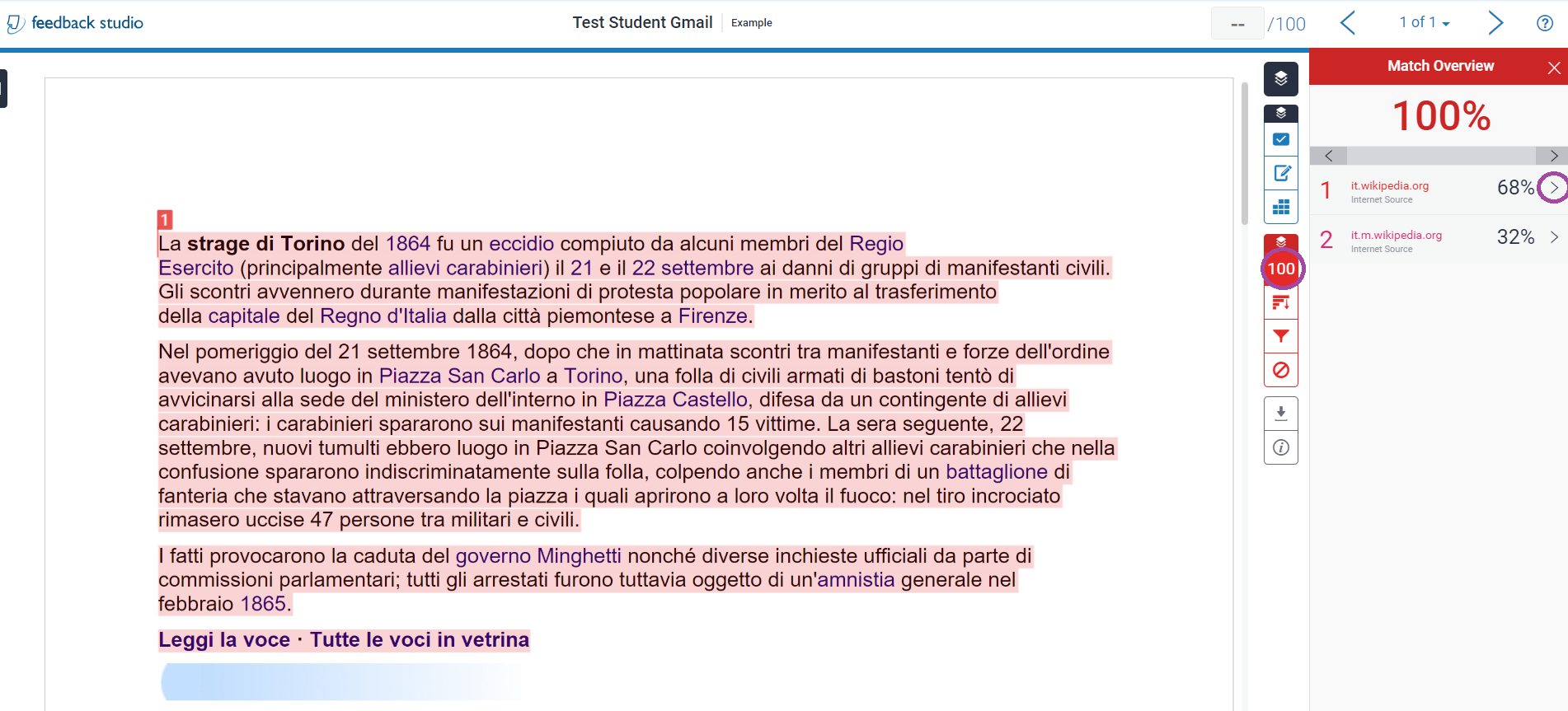
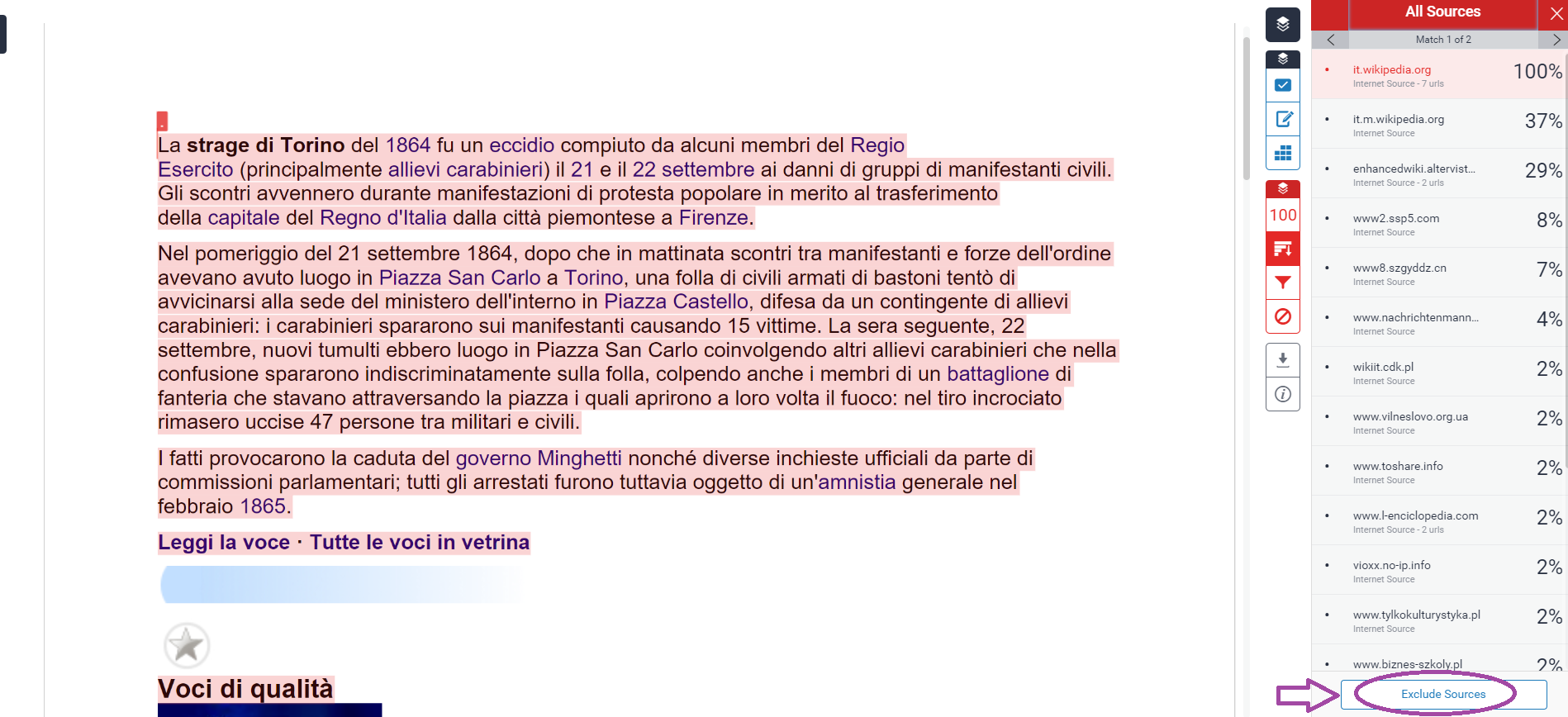
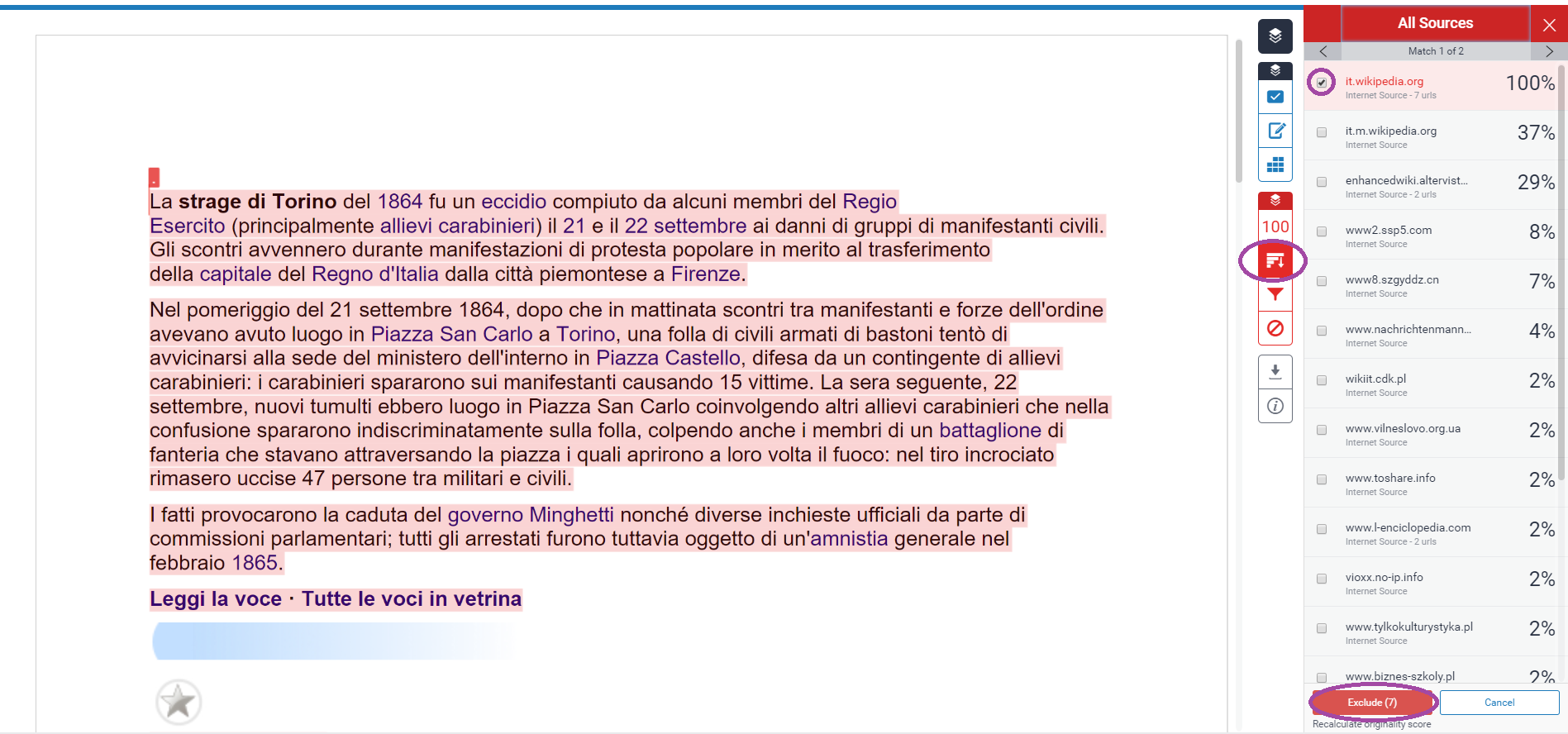
(last update: 22.09.2021)
