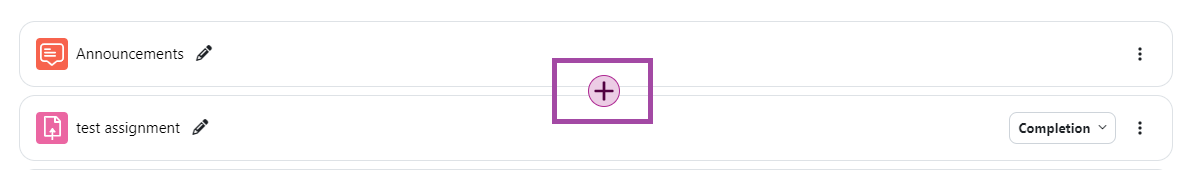Can I add an activity or resource to my course between two already existing activities and resources?
To add an activity or resource to your course between two already existing activities or resources you need to activate the edit mode in the top right corner and then hover your mouse between the activities/resources between which you want to add the new one until you see a “+” sign:
Now you can select the type of activity/resource you want to create.
(last updated: 19.07.2024)