Can I create questions directly in the quiz?
Yes, you can. Click on the Quiz name in the course page, then click on “Questions”.
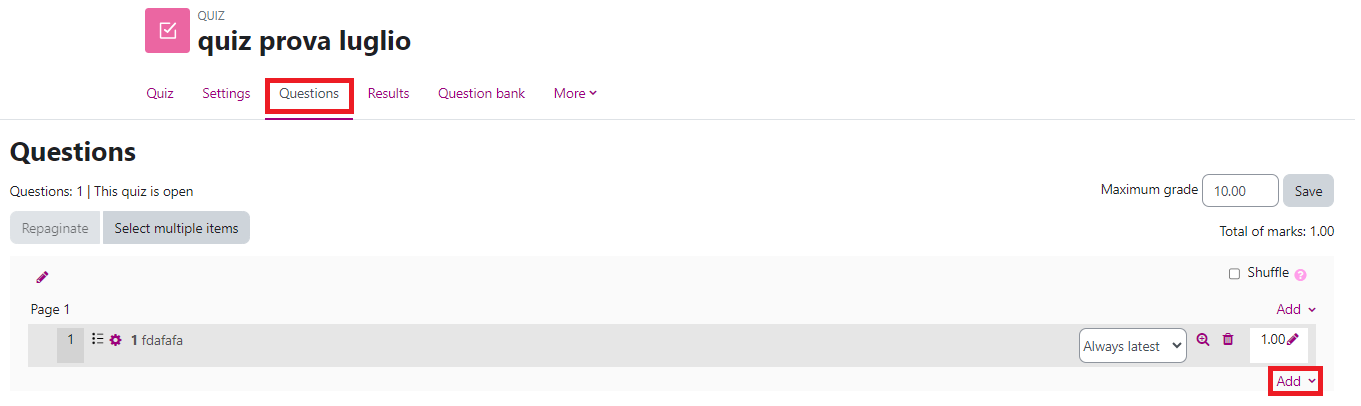
To add a question, click on “Add”, then select “a new question” from the menu.
In the menu with the different types of questions select the type of question you wish to use and click on “Add”.
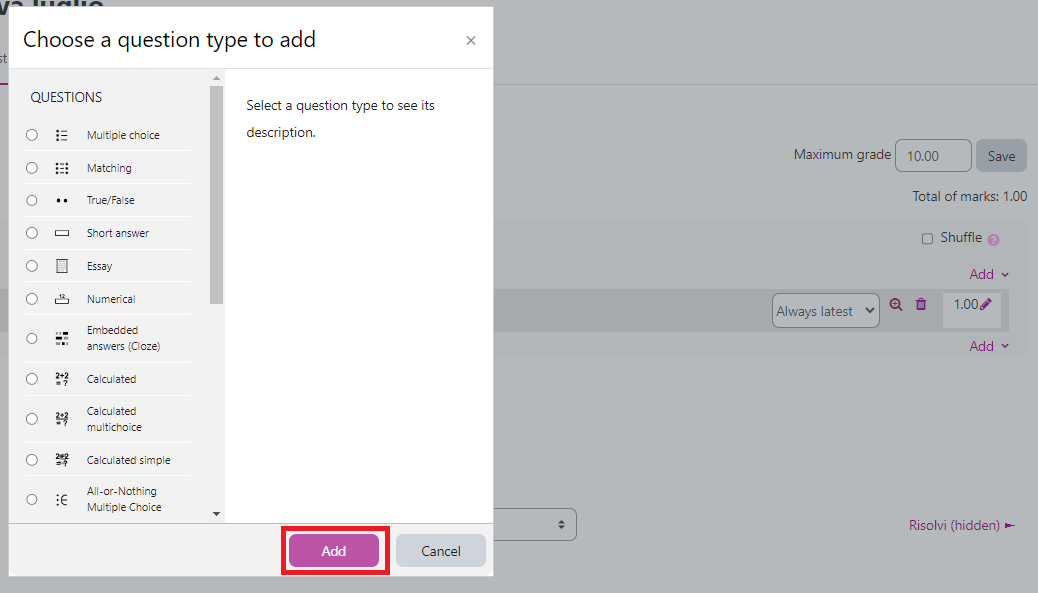
(last update: 03.07.2023)
