Can I create a quiz within my course?
Yes, of course! The creation of a quiz requires two steps: first, you will need to create an empty quiz, and then you will need to add the questions to your quiz.
To create a quiz: after having activated the Turn editing on mode, click on Add an activity or resource and choose the Quiz. Insert a title and set all the options, like the timing, layout, grades, feedbacks, etc.
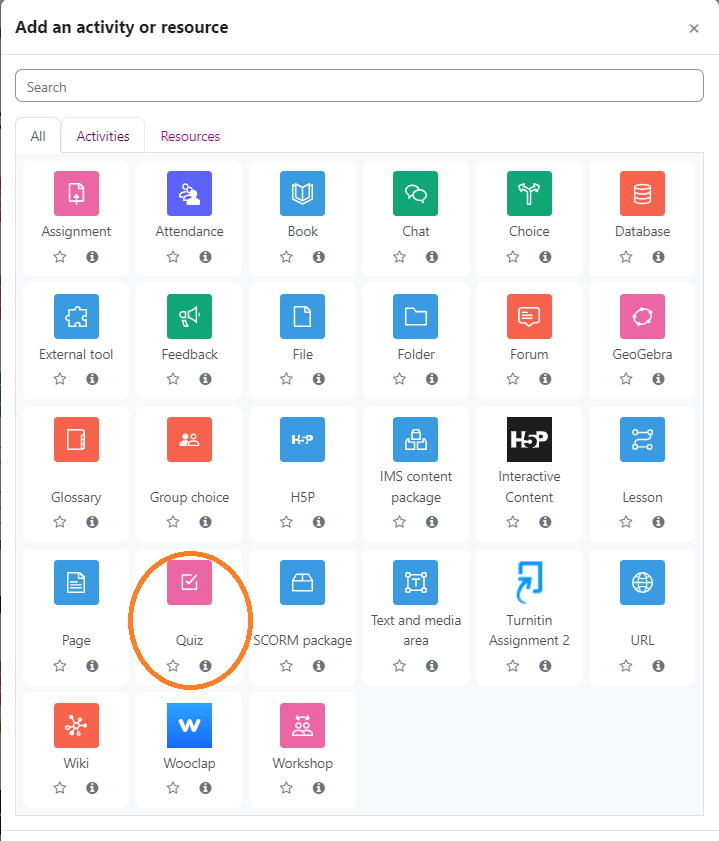
To add the questions: click on your quiz, then click on Questions.
You can create new questions or import pre-created questions directly from the Question bank.
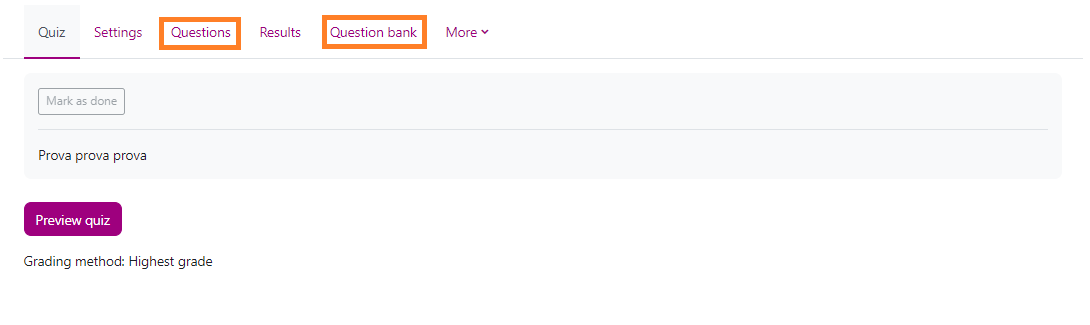
(last update: 03.07.2023)
