Is it possible to show a resource only to some students?
Yes, it is. In the settings of each resource or activity of your course, there is a section called Restrict Access: among the restrictions’ list, you have to choose User Profile and add the criterion (or criteria, if you believe that more than one should be set) that the student must meet in order to access the resource/activity. Among the listed criteria for user profile, there are: name, surname, city, country, etc. For example, if you want to make the resource accessible only to a specific user, you must enter: Name IS EQUAL TO Pinco and Surname IS EQUAL TO Pallino. If you want to make the resource available only to students whose last name begins with the letter B, you will need to enter: Surname STARTS WITH b.
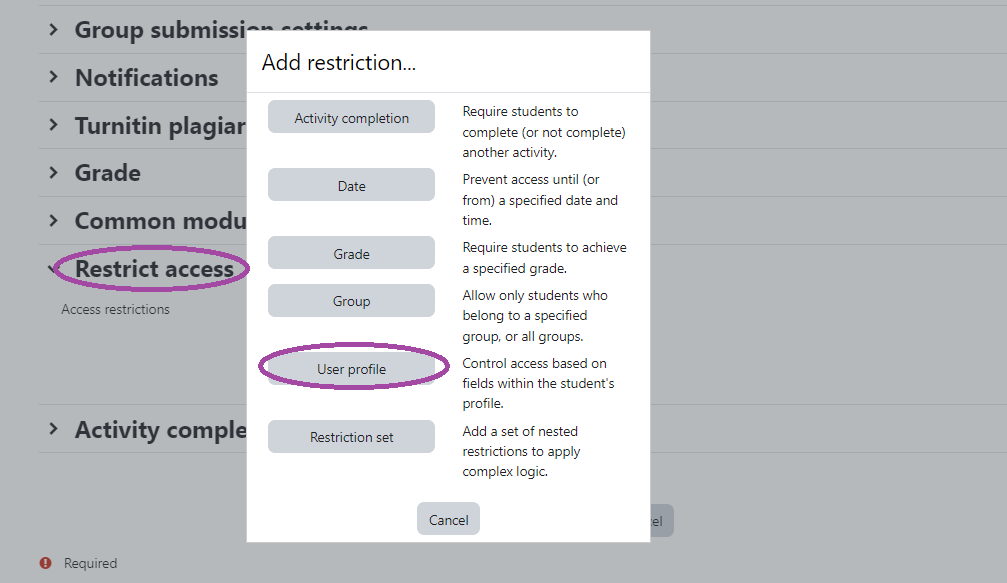
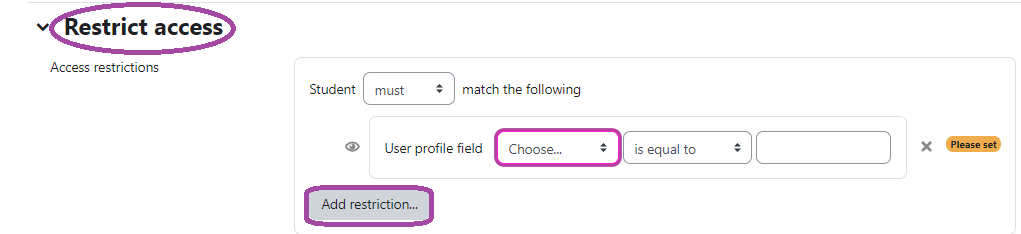
(last update: 12.06.2023)
