Can the task completion of all files be changed?
Go to (1) “More” in the menu under the course name and click (2) “Course completion” After that, click on (3) “Bulk edit activity completion” in the drop-down menu. (4) Select the files for which you want to edit completion and click on (5) “edit.”
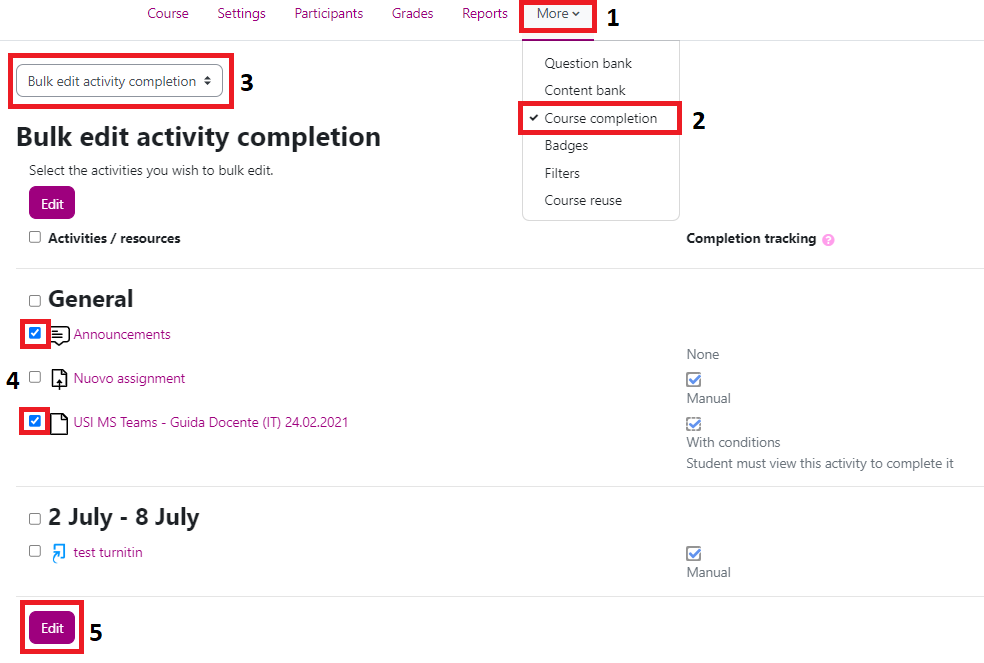
Select the chosen options and click on “Save Changes.”
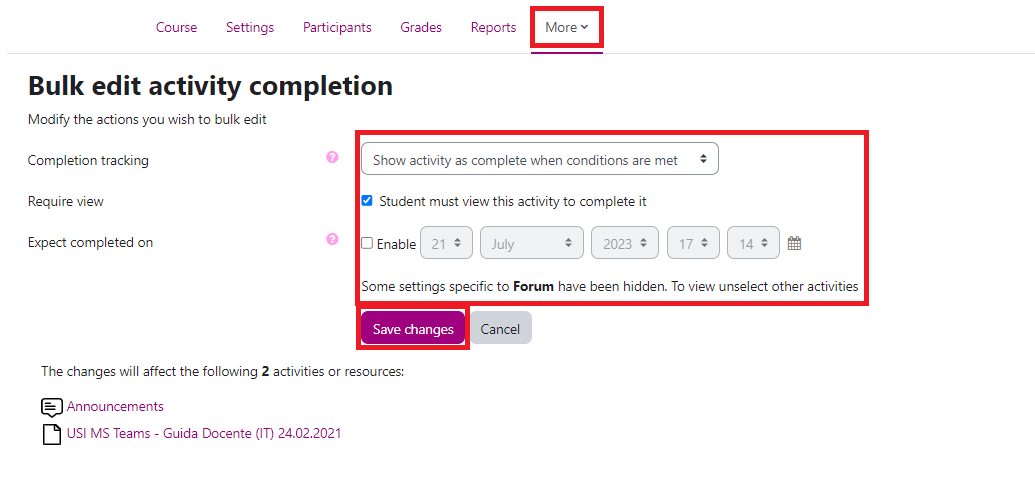
(Last update: 21.07.2023)
