Some of my students are no longer enroled in my course, why?
There may be two reasons:
- Students have voluntarily chosen to unenrol from the course clicking on Unenrol me from Course XY: in this case you should either ask them to enrol again, or you can do it through the manual enrolment.
- Students have been automatically unenroled by the platform. As a mater of fact, users who have not been doing an activity in the course for more than 180 days, are automatically unenroled from the course. The teacher can reset the maximum of the days or disable this functionality. To do this, you have to click on Participants in the Menu, then on Enrolment Methods and on the roll of Self-Enrolment: in the Unenrol inactive after box, select the number of days or select Never.
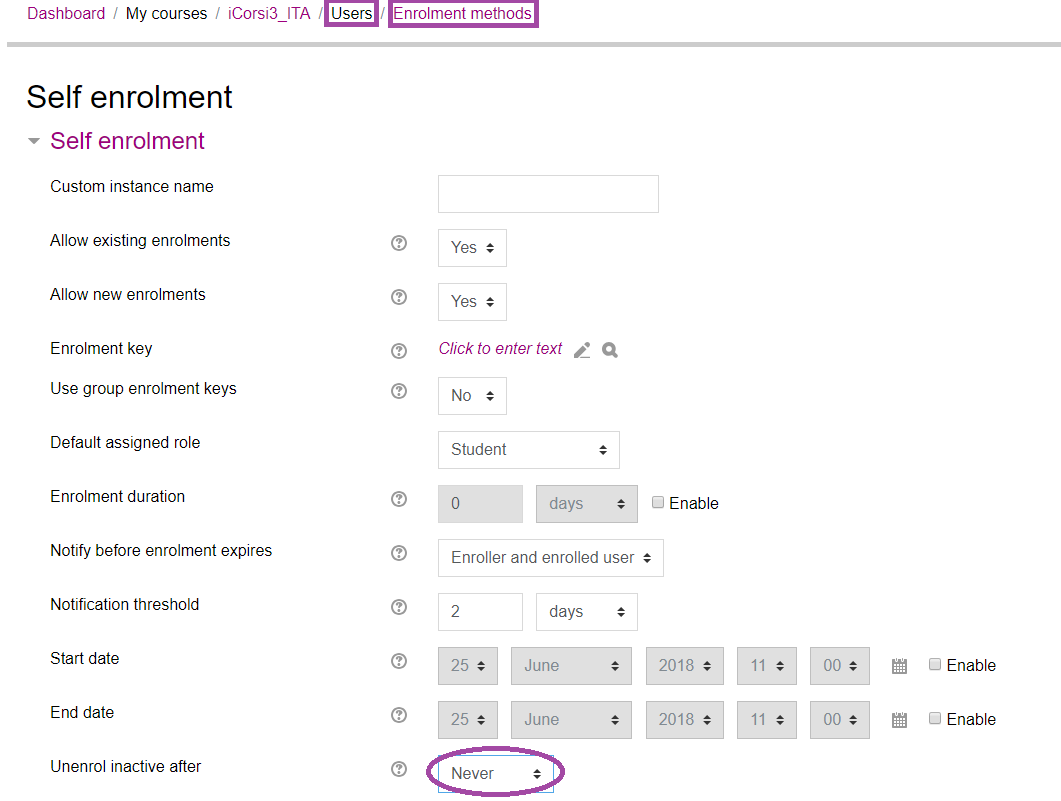
(last update: 04.05.2023)
