How can I create a survey?
To create a survey on iCorsi you can use the Feedback activity. When adding a feedback you can decide if you want to keep the answers anonymous or not, set the timing for opening and closing of the feedback, decide to receive an e-mail notification when a feedback has been submitted, etc. To do this, you have to click on Add an activity or resource in the desired section and choose Feedback. Once the changes have been saved, go back to the course and click on Feedback: now you can add the questions clicking on Edit questions and selecting the type of question you prefer (multiple choice, numeric answer, etc.).
If you need to create a more complex survey, contact the eLab for more information.
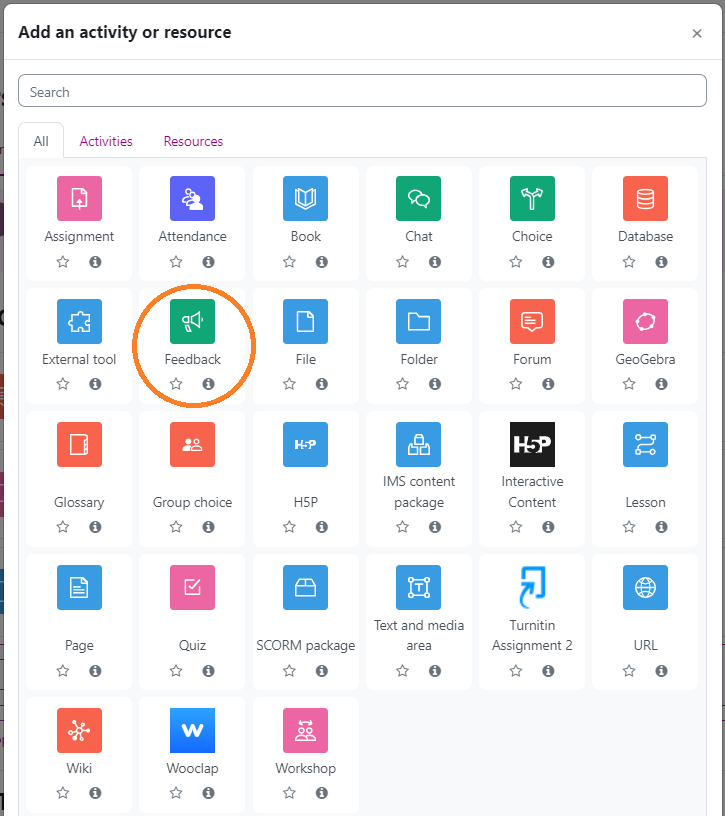
(last update: 02.06.2023)
