How can I add a link to my course?
If you want to share a link (web page or other) into your course :
click on Add resource or activity and select URL resource
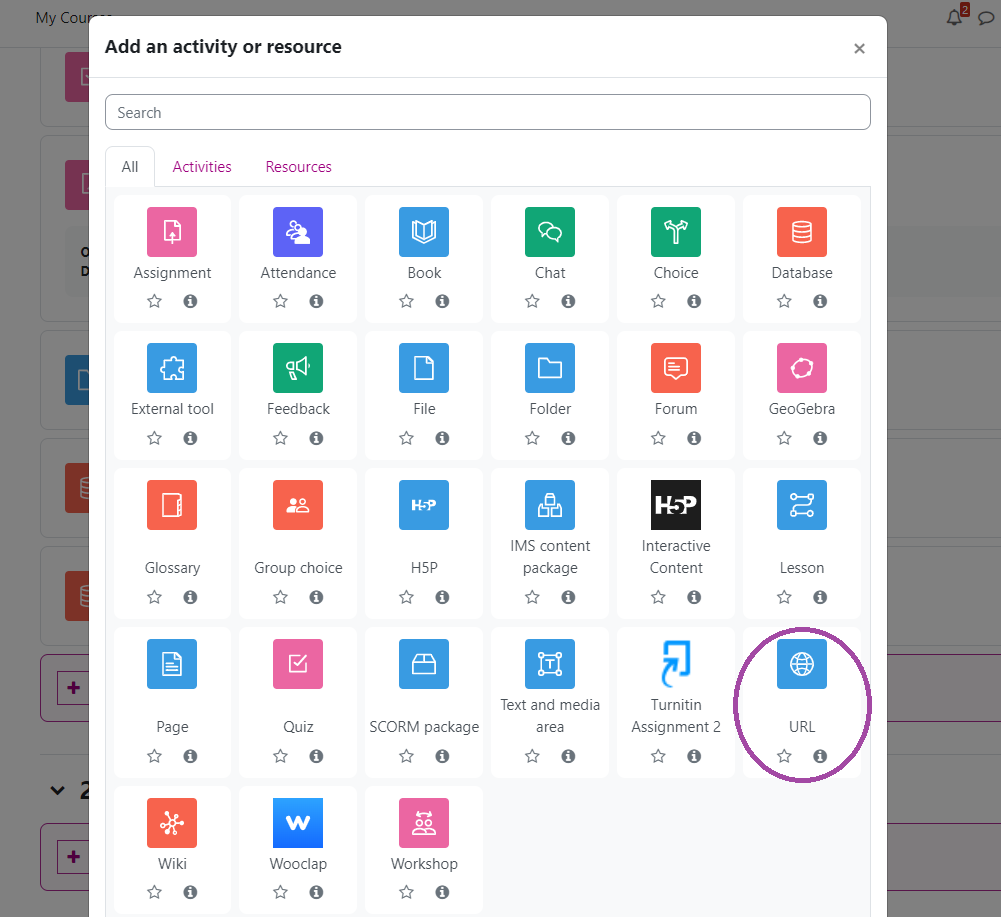
Then fill in the name of the resource (that will appear in your course page) and the URL.
(last update: 26.05.2023)
