How do I get access to Wooclap?
You can access Wooclap in two ways: by logging in directly on the website or via iCorsi.
To access directly, from the website http://wooclap.com click on “Log in” at the top right, then on “Sign in with Microsoft” and enter your USI credentials.
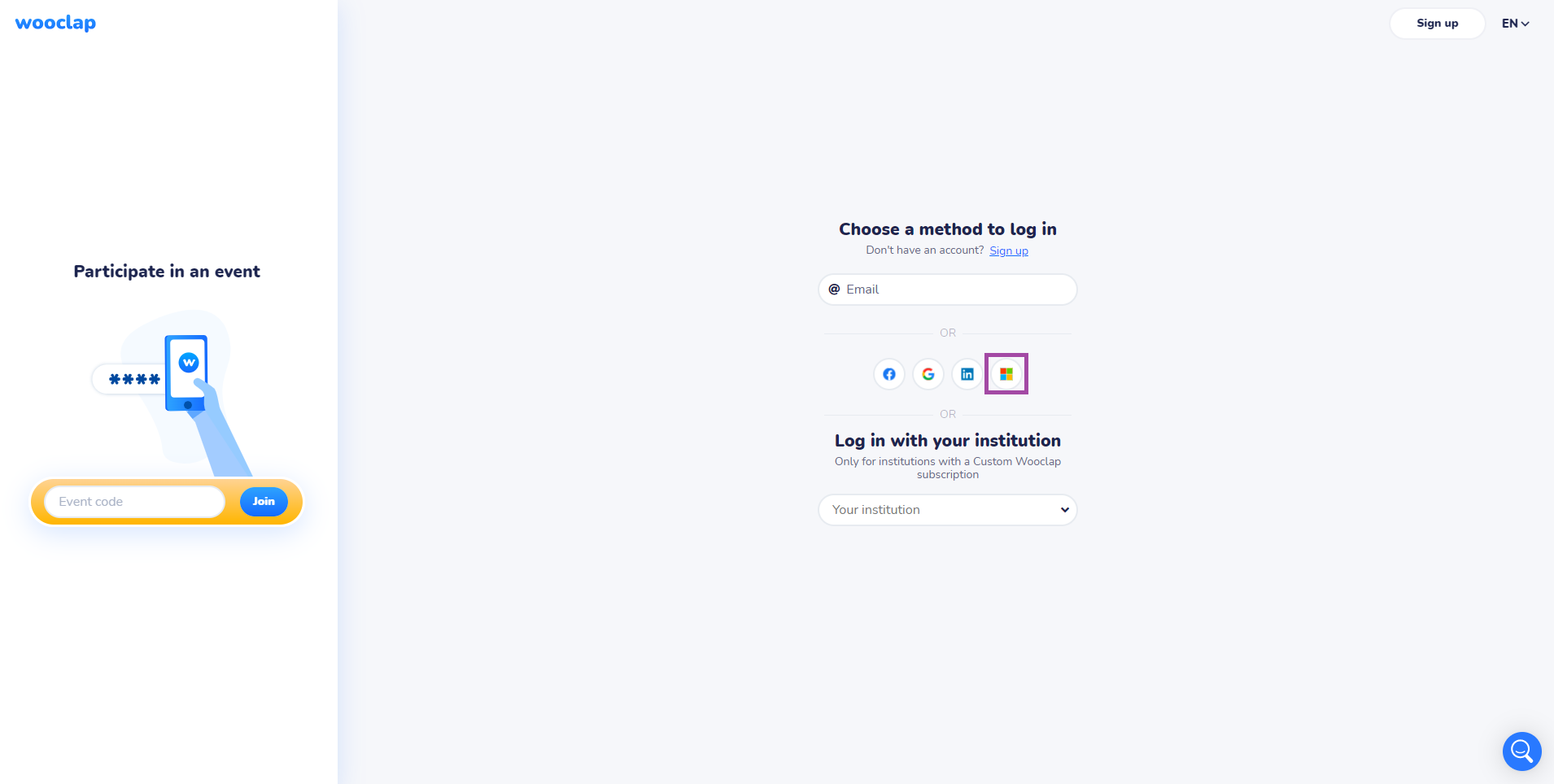
To access Wooclap through iCorsi:
- log into iCorsi, access the desired course, and activate the edit mode (button on the upper-right corner);
- click on “Add an activity or resource”
- select “Wooclap” in the list of activities;
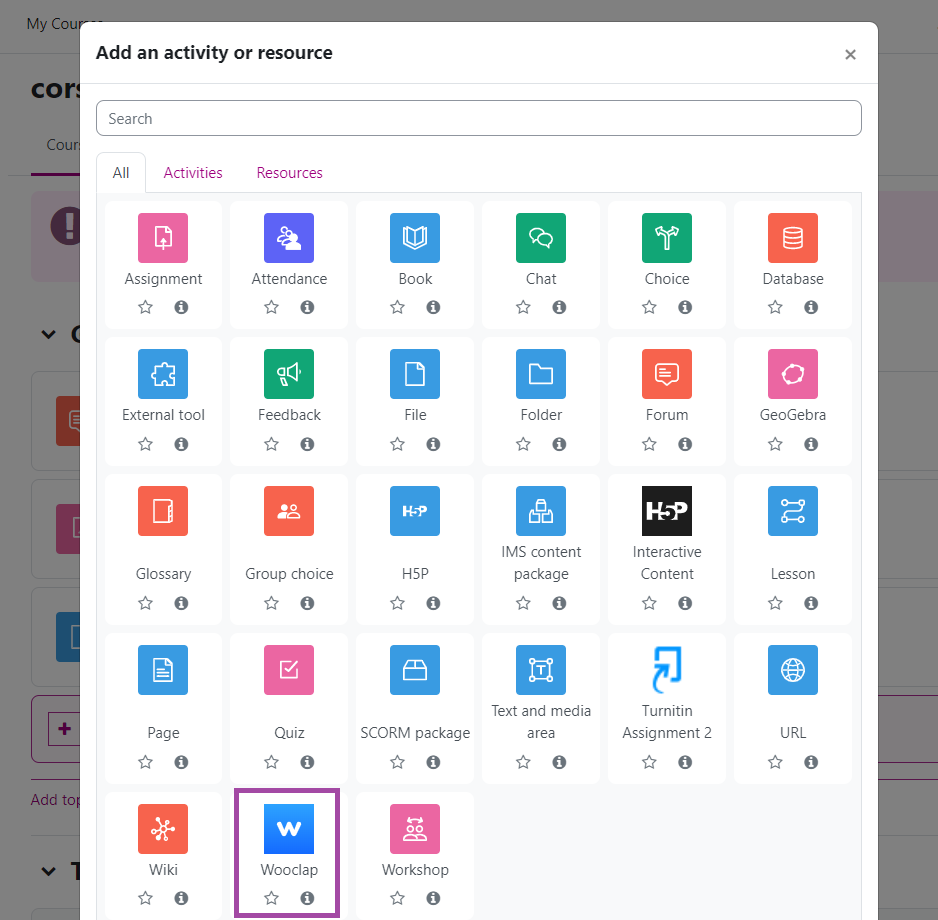
- Give a name to the Wooclap activity you want to add, if necessary add a description and edit the settings, then click on “Save and return to course” at the bottom of the page;
- The Wooclap activity will appear on the course page in the section you have previously selected. By clicking on it, you’ll be redirected to the Wooclap website where you’ll be able to create the activity by adding questions and other types of interactions.
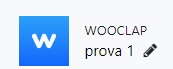
(last update: 16.07.2024)
