How to share a Wooclap event with another user?
The Wooclap event can be shared in two ways: it can be imported by another user as an independent event, or it can be shared with another user with editing rights.
- Sign in to Wooclap and select the event you want to share;
- Click on “Share” (icon on the top right corner);
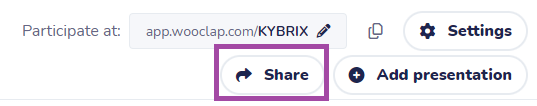
- This action opens a menu. Activate the option of importing an event through the code if you want to share it as a copy that is independent of your event, or add a collaborator by typing in the email address and clicking on “Send invite”;
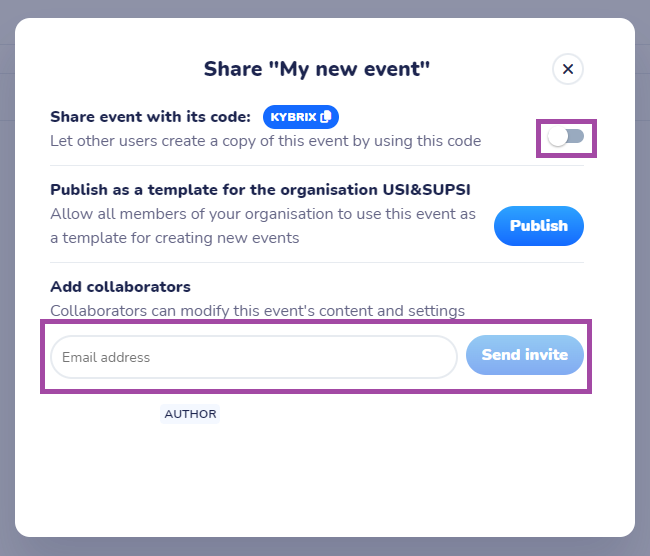
(last update: 16.07.2024)
