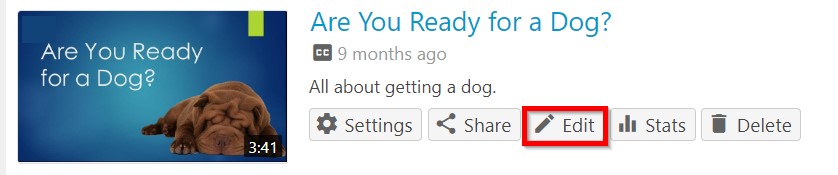How can I edit the video after the recording?
You can edit the recording in the Panopto portal.
Within your library, you have to pass your mouse on the video you want to edit and then click “Edit”.
You can change the title of your video by clicking on the title bar and updating the text.
To cut a video you need to click on the icon with the scissors (”Cut”). When selecting the cutting tool, at the beginning and end of the timeline a dark gray line appears.
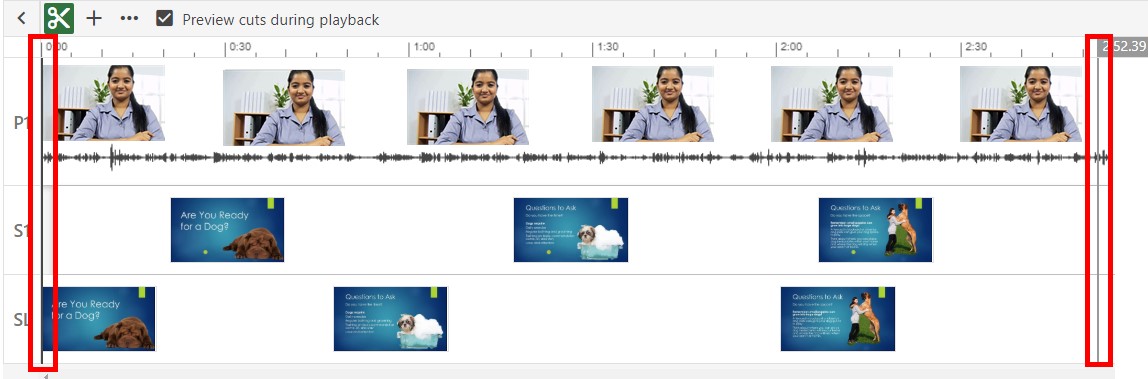
To cut the beginning of the video you have to play it from the beginning and then pause it before starting to cut. You have to select the cutting tool and click the gray line to cut the video section.
To cut the video in the middle or at the end you have to repeat the same procedure.
The cut sections will appear always in the timeline but they will not be reproduced in the Panopto viewer once the edits are published. This way, it will always be possible to re-enter those sections in the video at any time, if necessary.
Once the edits are finished, you have to click on “Apply” to save them.
(Last update: 24.08.2021)