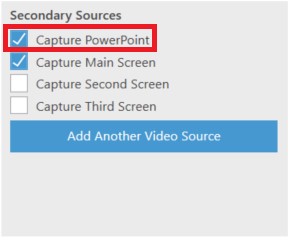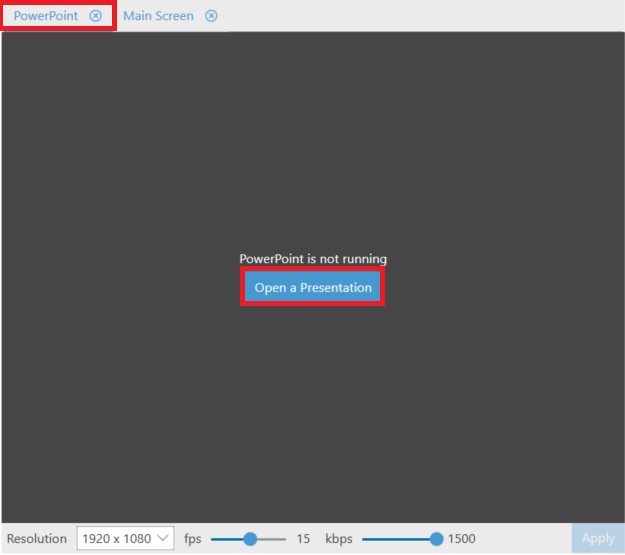How can I insert a PowerPoint presentation in Panopto?
If you want to insert a PowerPoint presentation within the recording, you have to select “Capture PowerPoint” in the “Secondary Sources” menu on the left and select the PowerPoint file clicking on “Open a Presentation” in the main screen.
At this stage you can start recording. Select “Record” in the top left corner. Once the recording starts, the “Record” will change in “Stop” or “Pause”.
(Last update: 24.08.2021)