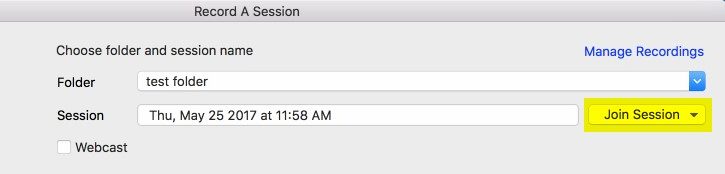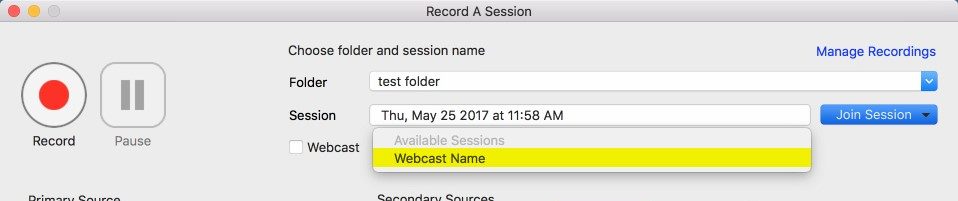How to record and transmis the webcast on Panopto?
For Mac
When you are ready to record your own live session, you have to open Panopto Recorder and log in. Click on the “Join Session” button to select the session that you set up for the Webcast.
Once returned to the main screen of the recorder, click on the Record button to start the live transmission; the participants who have your URL will be able to watch the session live.
For Windows
When you are ready to record your live session, you have to open Panopto Recorder and log in. Click on the “Join Session” button in order to select the session that you set up for the Webcast.
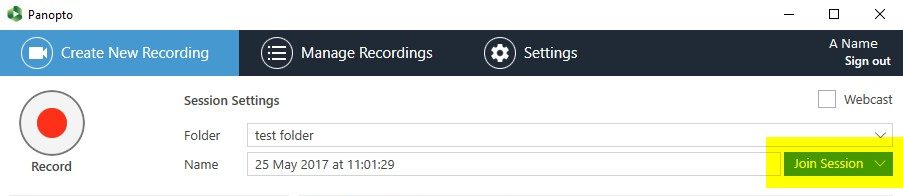 Once returned on the main screen of the recorder, click on the Record button to start the live transmission; the participants who have your URL will be able to watch the session live.
Once returned on the main screen of the recorder, click on the Record button to start the live transmission; the participants who have your URL will be able to watch the session live.
(Last update: 24.08.2021)