How can I upload a file on the platform iCorsi?
To upload a file in your course on the iCorsi platform you need to click on the space in your course where you want to deposit the file. The spaces for depositing files and assignments are always indicated by the symbol as in the image:
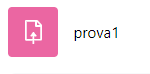
Next, to upload the file, you can use the “drag & drop”. Search the file on your computer, then, drag and drop it in the desired section of the course. Attention: this functionality is available only from these browser versions onward: Explorer 10, Firefox 4, Chrome 11, Safari 5. For the previous versions the procedure for uploading a file is the following: click on Turn Editing on, then click on Add an activity or resource and choose File. In the Content section click on Add and choose the file you want to upload browsing it from your computer.
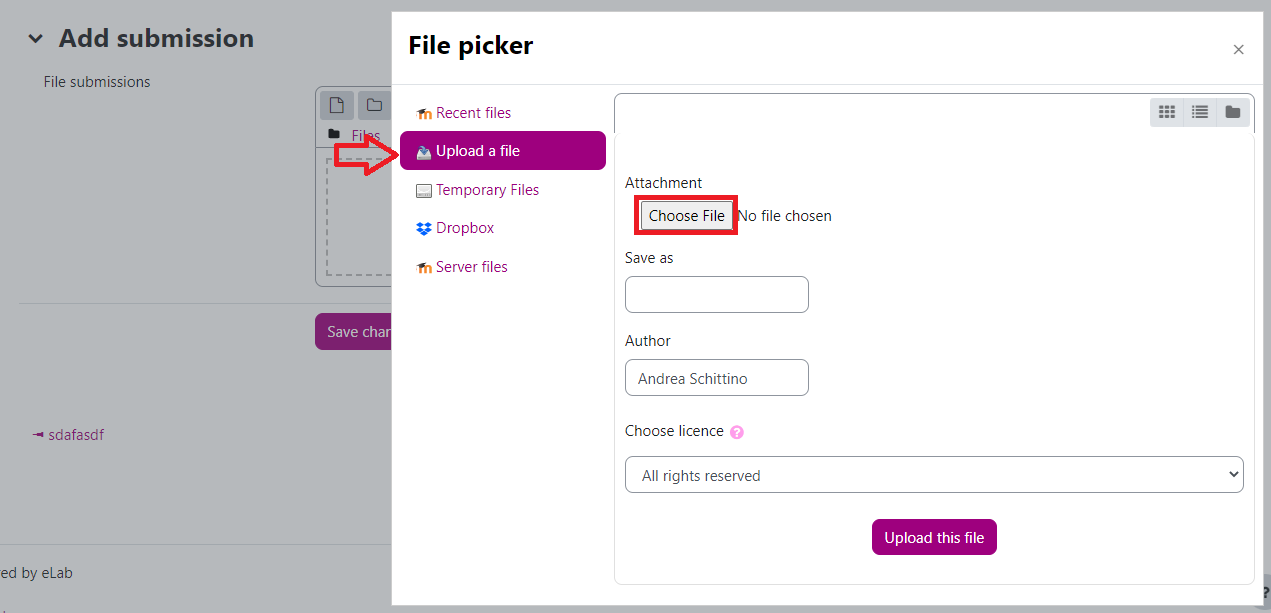
(last update: 12.05.2023)
