Is it possible to automatically enrol students into a group?
Yes, it is possible. First of all, you need to create groups and set an access key for each one of them.
Once this is done, you need to access the course management and click on the Participants item and then on Enrolment methods.
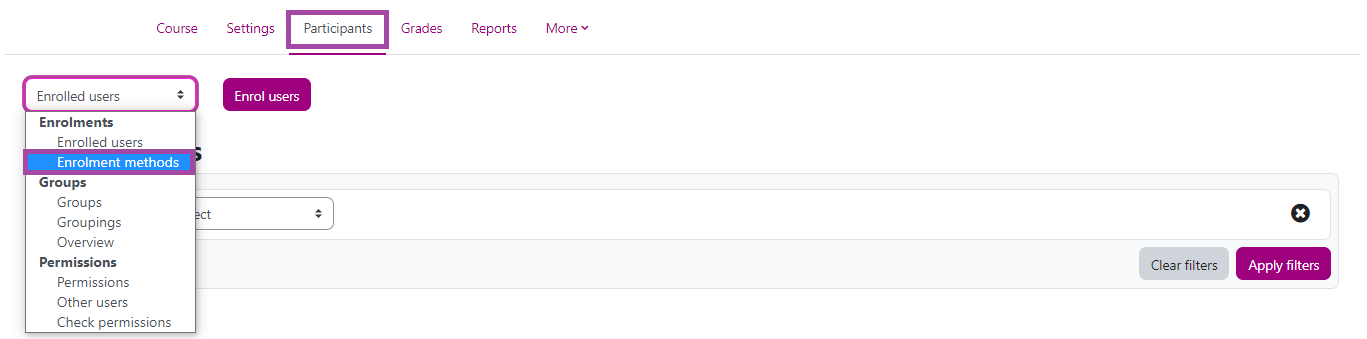
Now, click on self enrolment (Student) to edit.
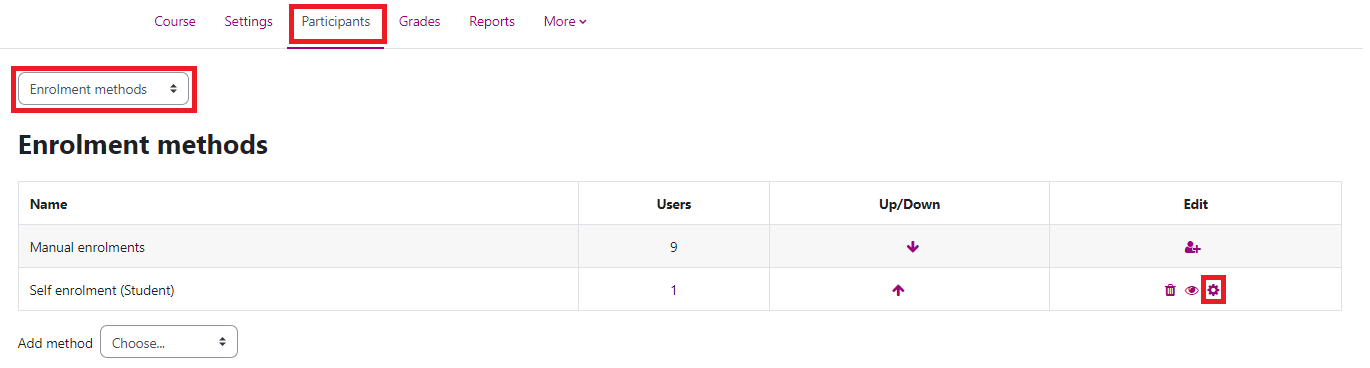
At this point, allow existing enrolement and insert the enrolment key (please, note that the students who access the course with this enrolment key will not be included in any group; if you want students to be automatically enroled in a group, do not communicate them this enrolment key), then select Yes in the option Use group enrolment keys. This way, students who enter the enrolment key for group A will automatically be added in group A, and so on.
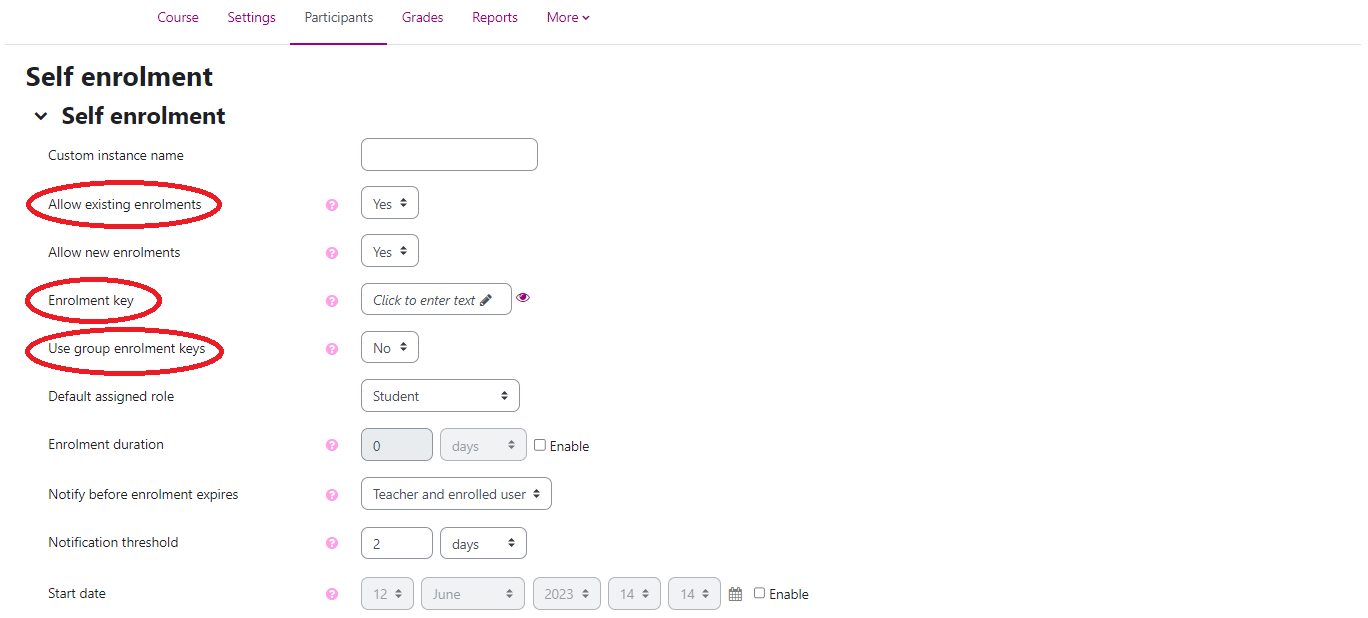
(last update: 12.06.2023)
