How can I set the enrolment key to my course?
To set the enrolment key (password) for a course, you must click on Participants in the menu, choose Enrolment methods in the dropdown menu, then Self-enrolment. If you decide to set an enrolment key, just write the keyword in the apposite box: in this case, only the users who know the enrolment key can join the course. If you choose not to set an enrolment key, just leave the box blank.
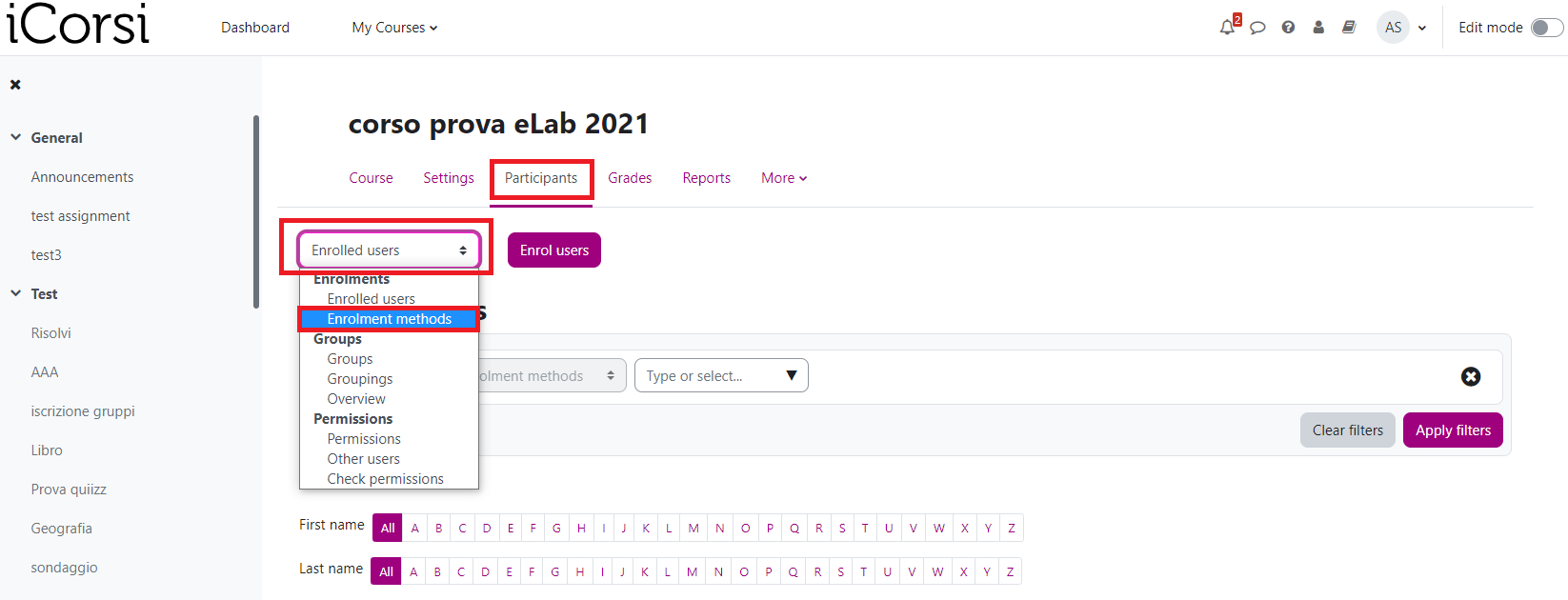
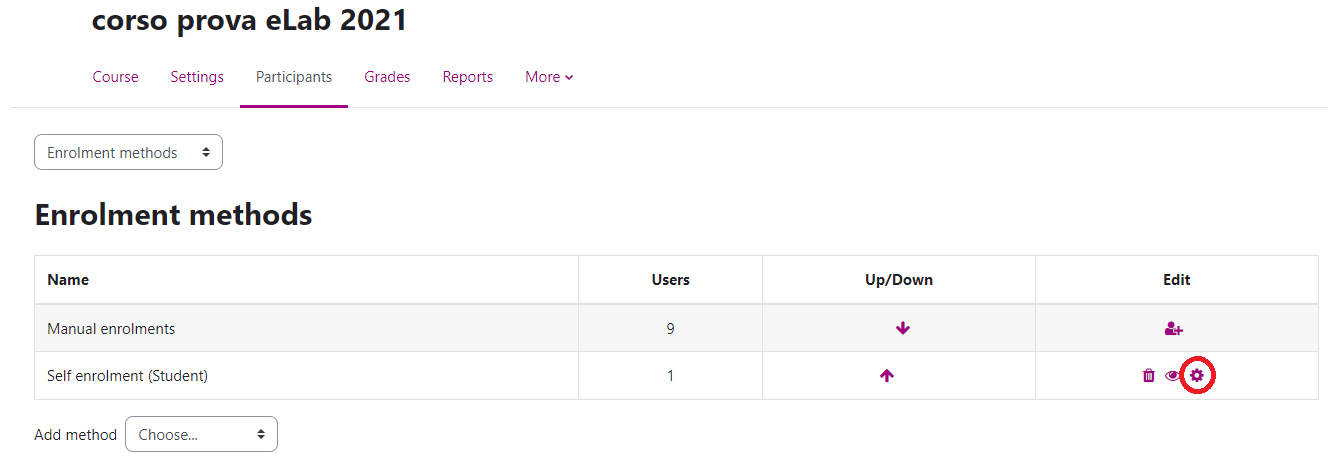
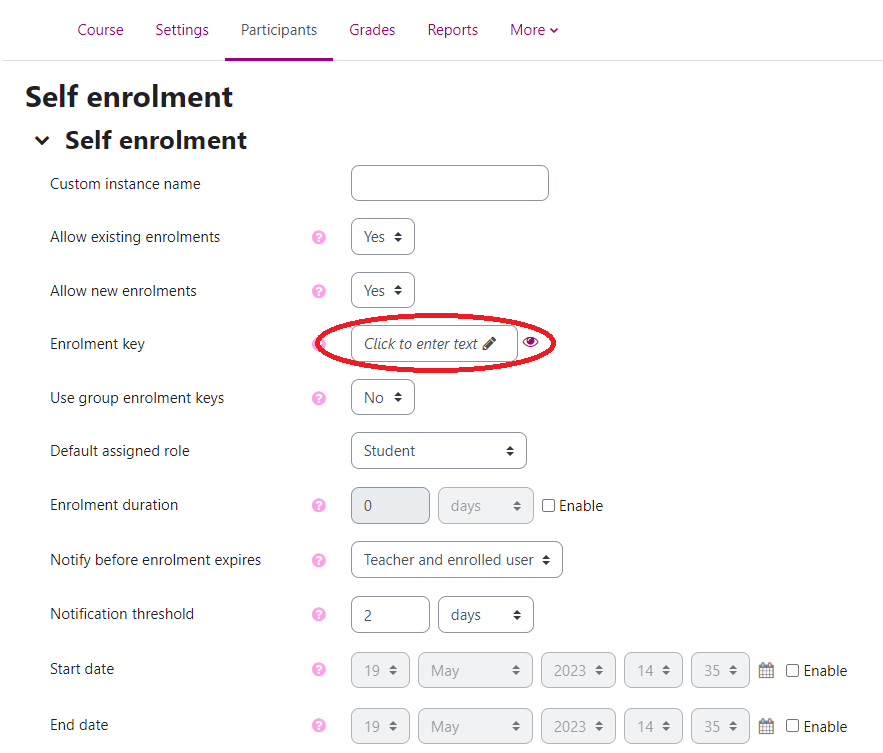
(last update: 19.05.2023)
