How can I export the list of the students enrolled in a course?
To export the list of students you must enter your course and click on Participants.
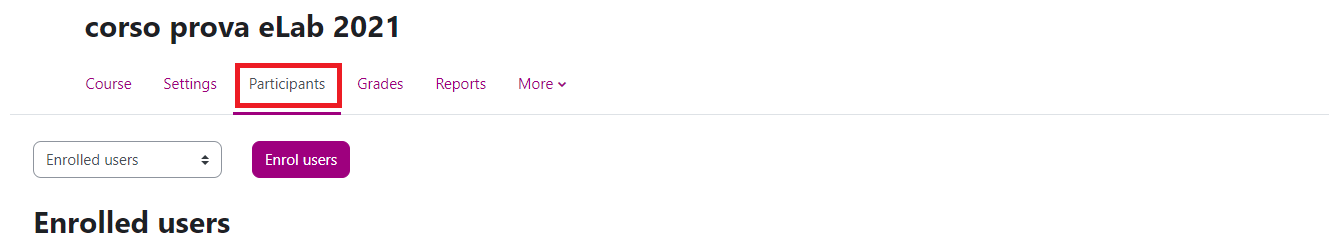
At this point the list with all the participants will open. First of all, all of them must be selected by clicking on the square at the top of the list. At the bottom, click on Choose and, in the Download table data as category, choose the format in which you wish to download the list (e.g. Microsoft Excel).
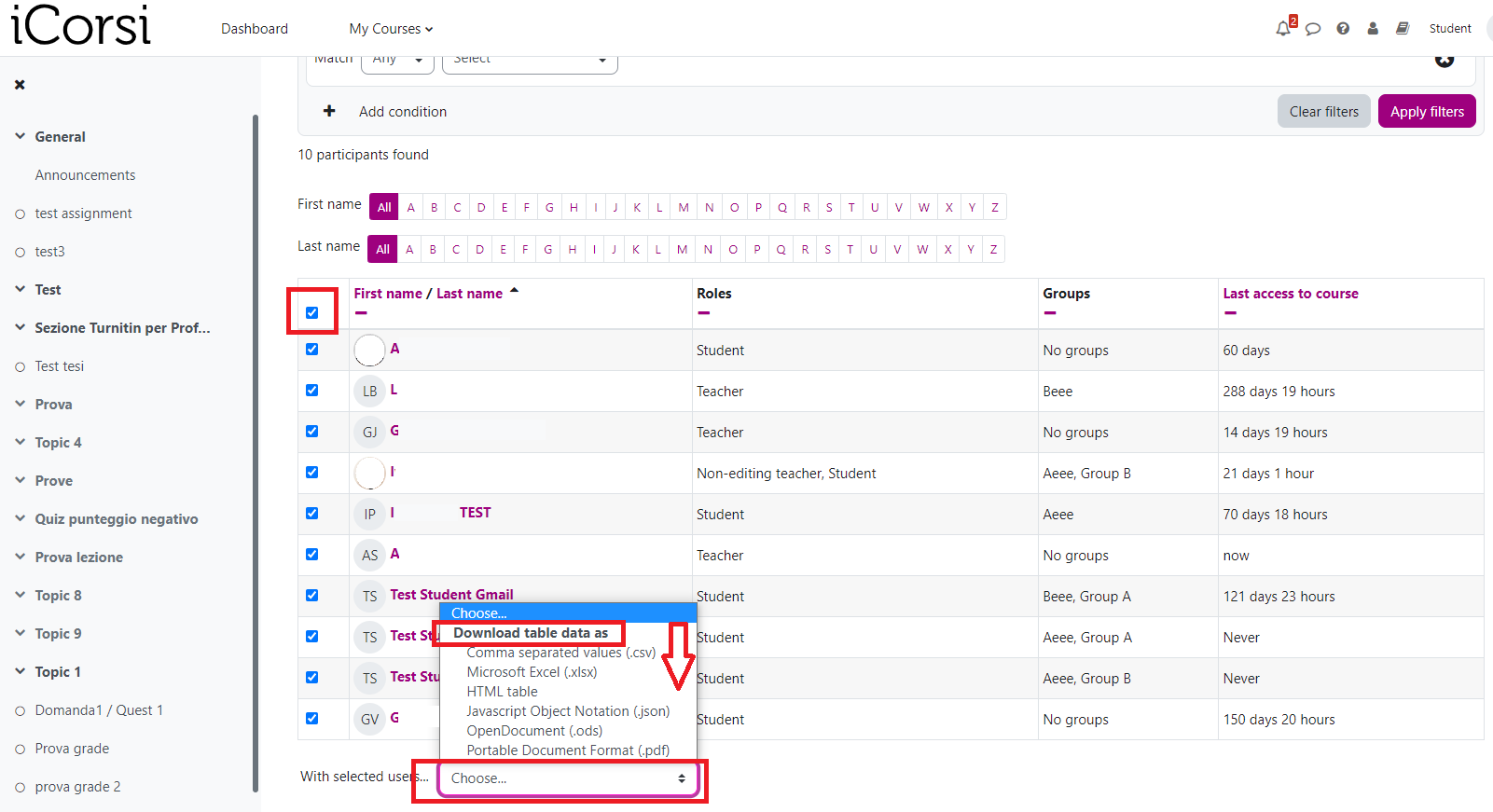
At this point the download will start.
(last update: 19.05.2023)
