How can I hide/show an activity or a resource?
By default, all the elements of a course are visible to students. However, you can, as teacher, decide to hide a resource, an activity or an entire section (topic or week). To do this, first click on Edit mode, then click on the “three dots icon” and then the eye besides the item you want to hide. In this way, the eye will be closed, the item is displayed in gray and it’s visible only by you.
You can switch from visible to invisible and vice versa at any time, always clicking on the eye.
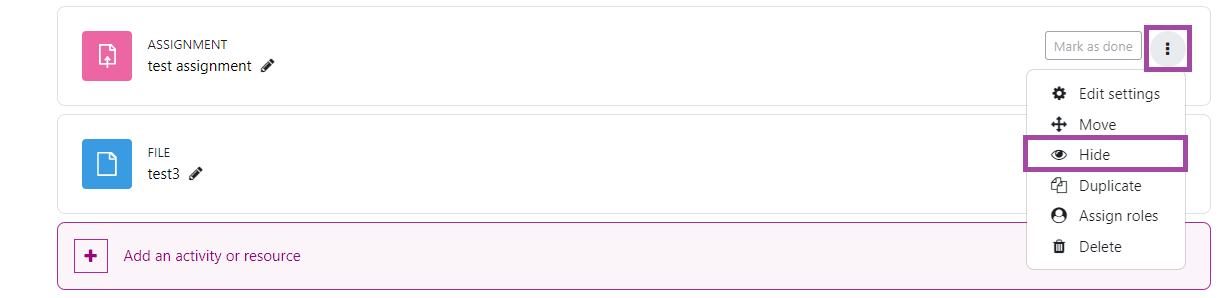
(last update: 26.07.2023)
