How do I send a message only to some enroled users of my course?
If you want to send a message to all enroled users of your course, just use the News Forum, if you instead want to send a message only to some of them, proceed as follows: click on Participants in the menu of your course name. Select the name of the students you want to send a message to and choose Send a message in the With selected users… menu. Write you message, click on Preview and then on Send Message.
Attention: messages sent in this way are not stored anywhere, nor on the platform or in your mail box, no trace of them remains.
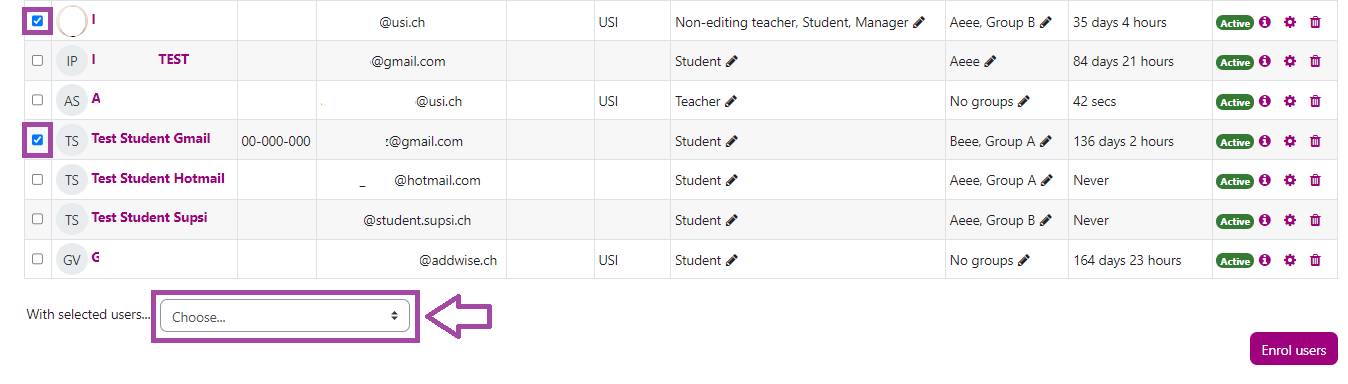
(last update: 02.06.2023)
