Quiz: Short answer and Numerical
Short answer
The “Short answer” is an open question automatically corrected by the system. The student must type the correct word/s in the dedicated boxes. It is important that the teacher thinks of and selects all the acceptable answers in advance.
Choose the category for the question, type the name and the text of the question in the dedicated boxes:
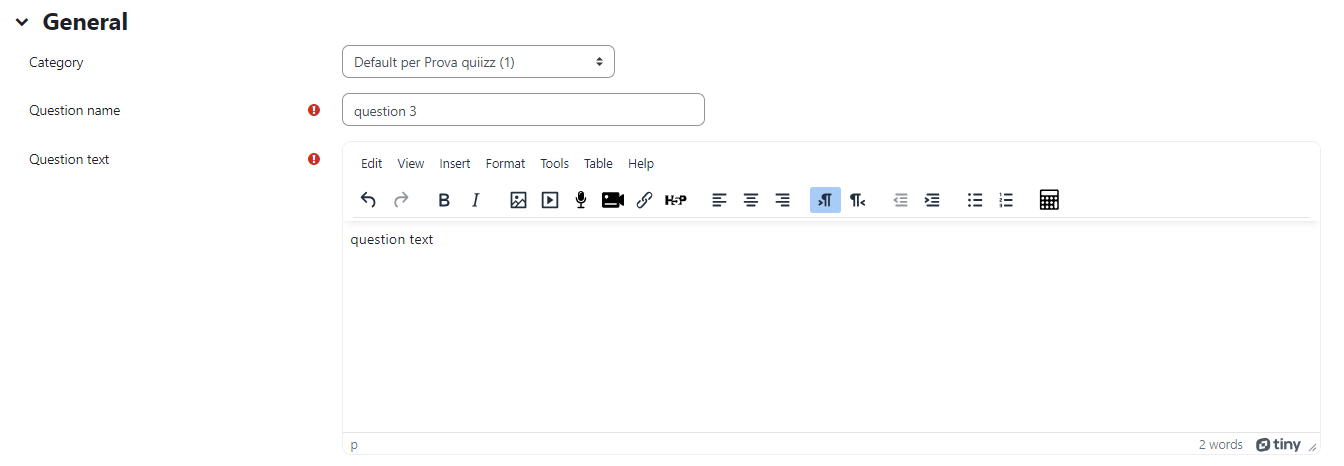
Insert in the dedicated boxes all the answers that can be accepted, and indicate the percentage of their correctness.
Important: at least one of the answers must have a correctness percentage of 100%. Lower percentages can be given, for instance, to synonyms.
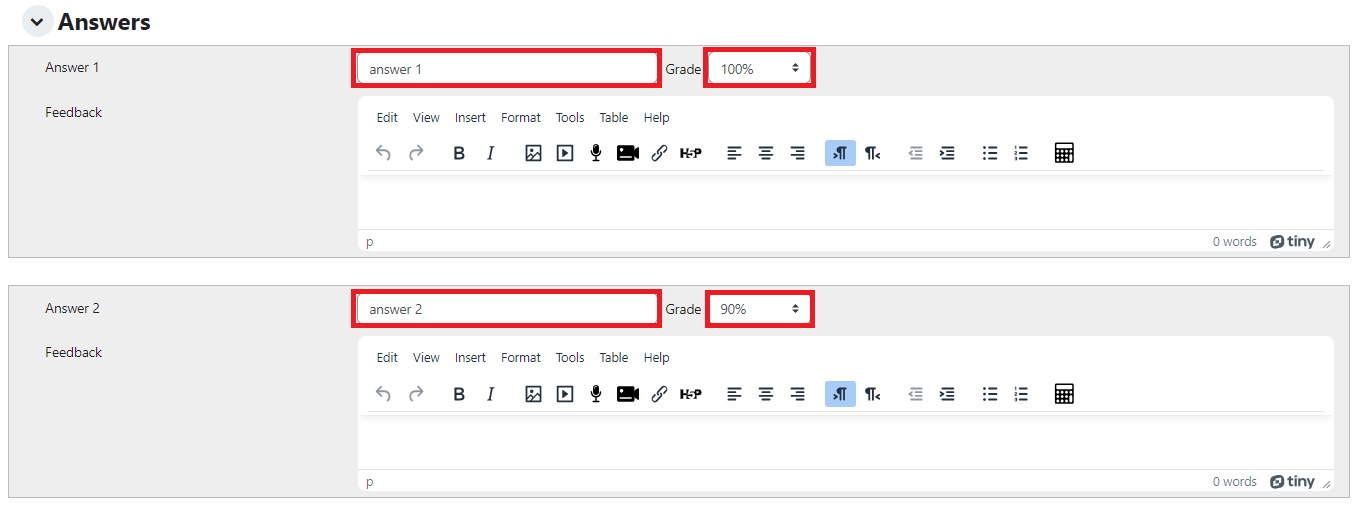
Click on “Save changes” at the bottom of the page.
Numerical
Choose the category for the question, type the name and the text of the question – in this case the text is going to be an equation or another numerical content:
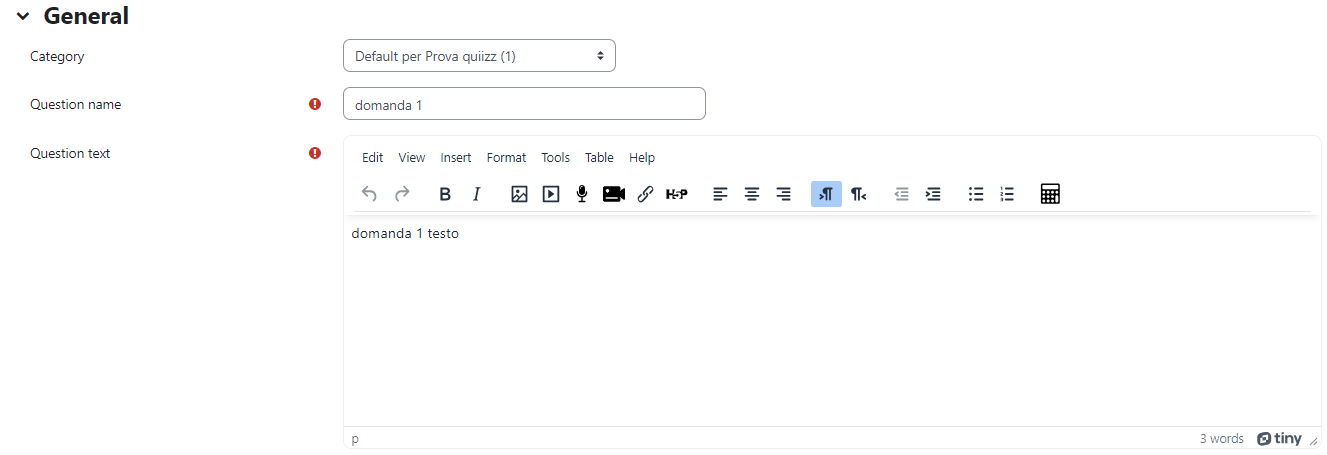
- Insert the possible answers in the section “Answers”. Insert all the answers in the dedicated boxes “Answer 1”, “Answer 2”, etc.
- Insert the tolerated error value. Example: if the correct answer is 30, and the tolerated error is 5, every answer ranging from 25 to 35 will be considered correct.
- Insert the correctness percentage of each answer.
Please note: at least one answer must have the correctness percentage 100%.
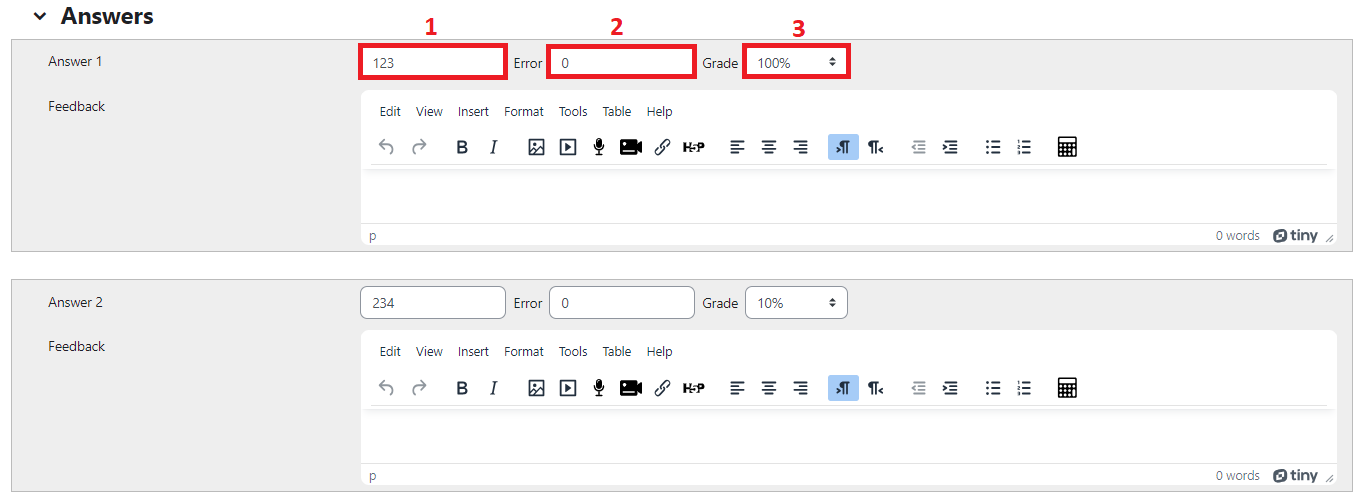
Click on “Save changes”.
(last update: 03.07.2023)
