What is the Book on iCorsi?
The Book allows teachers to create multi-page resources dividing them into chapters and sub-chapters, like in a book. Every book chapter or sub-chapter can contain text, but also multimedia files, like pictures or videos.
To add a Book into your course, click on Add an activity or resource in the desired section, then select the Book from the list of all resources. At this moment, you will have to insert a title and a description for your book, and add all the chapters that you wish.
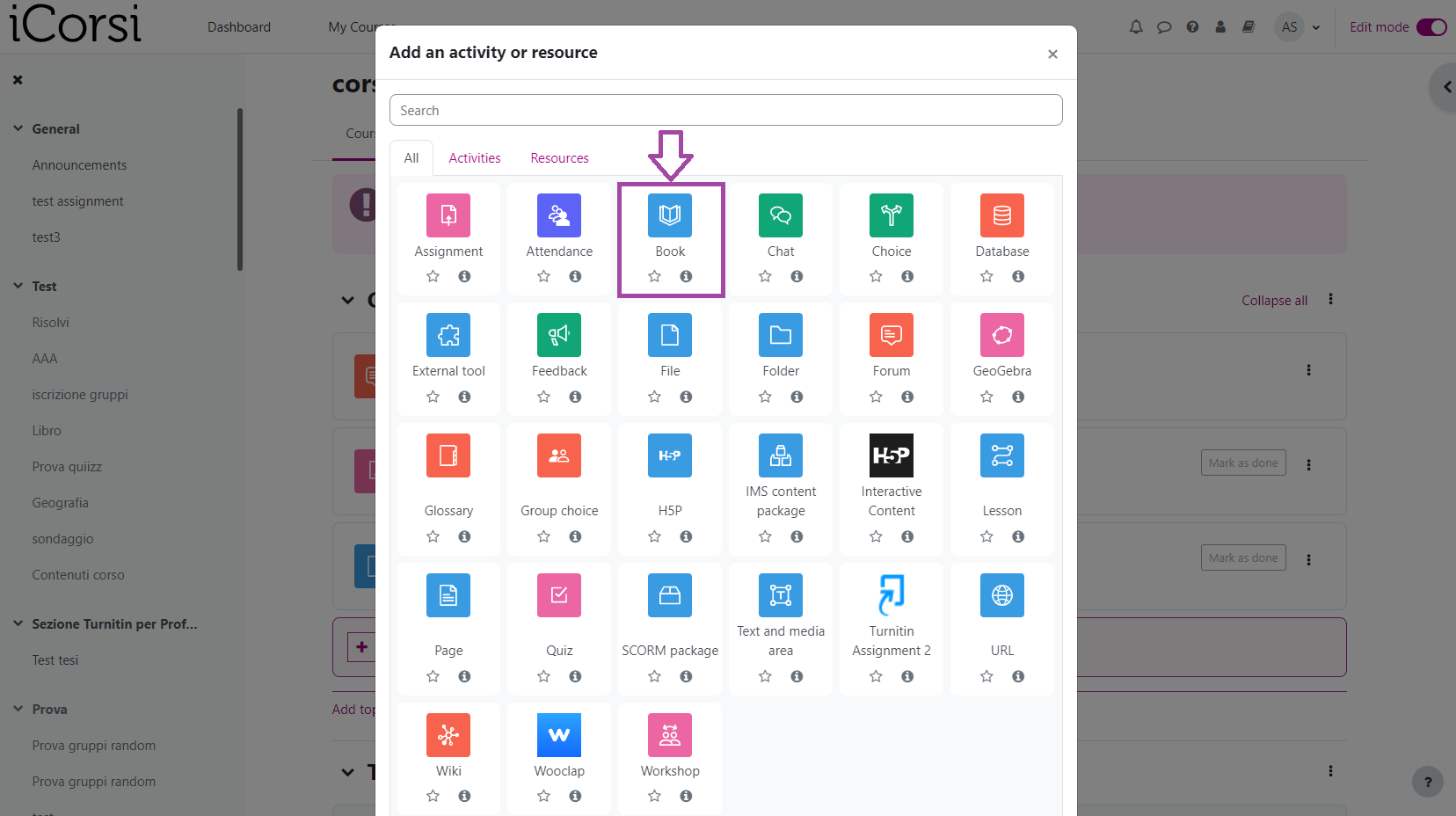
(last update: 12.05.2023)
