What is a group assignment and how does it work?
The Group assignment allows teachers to set an assignment which a group can work on collaboratively, and receive a common grade and feedback.
Before adding a group assignment in your course, you have to split the students into different groups.
Once you have created the groups, add the assignment by clicking on Add an activity or resource and choose Assignment. In the assignment’s settings, you will find an entry called Students submit in gorups where you will have to select Yes: this way, a member of the group can submit the assignment on behalf of all the others. In addition, you will be able to give a single and identical grade and feedback to all group members.
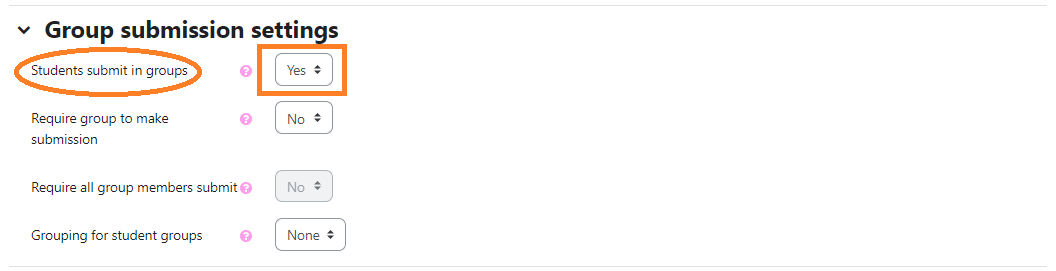
(last update: 07.06.2023)
