Can students join a group within my course?
The activity which allows students to choose a group and to automatically enrol by indicating their choice is the Group choice.
Before starting, make sure that you created the groups.
Click on Add an activity or a resource on the desidered section and select Group choice. You can set the maximum number of members for each group and the dates for opening and/or closing the choice. By clicking on the Group choice activity, students will be able to indicate their choice and becoming members of the proposed groups.
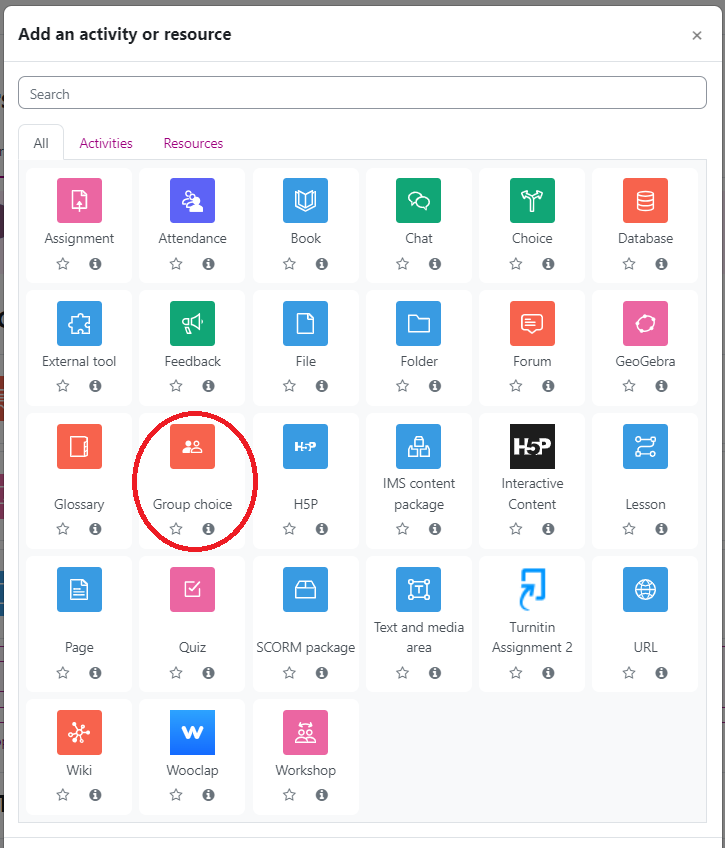
(last update: 12.06.2023)
